<TimePicker
onChange={handlePickTimeChange}
placeholder="Start Time"
format="HH:mm"
allowClear={true}
showNow={false}
showOK={false}
disabledTime={disabledTime}
style={{ textShadow: '0px 0px black' }}
/>
showNow={false} this is working in my code but showOK={false} not working, I was written lot’s of logic and trid many times but not happened anything.
I expect who can write correct code for me that will be work properly.

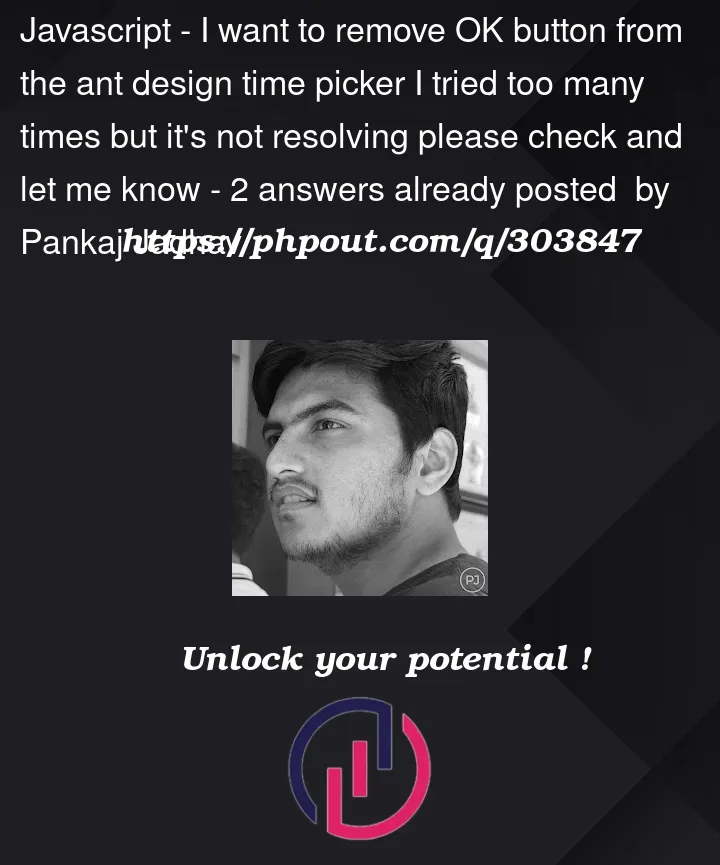


2
Answers
Then, How to remove that OK button from the date picker field, if I select HH:MM that should automatically take without clicking on OK button.
there isn’t a direct prop called
showOKto control the visibility of the OK button.