in both files, i use
import React from 'react'
and i work with same workspace, and same synthax , i didn’t find any problem , to deal
I think this difference has something to do with the specific files (vanilla Js and React) or
Give these things a little more formality

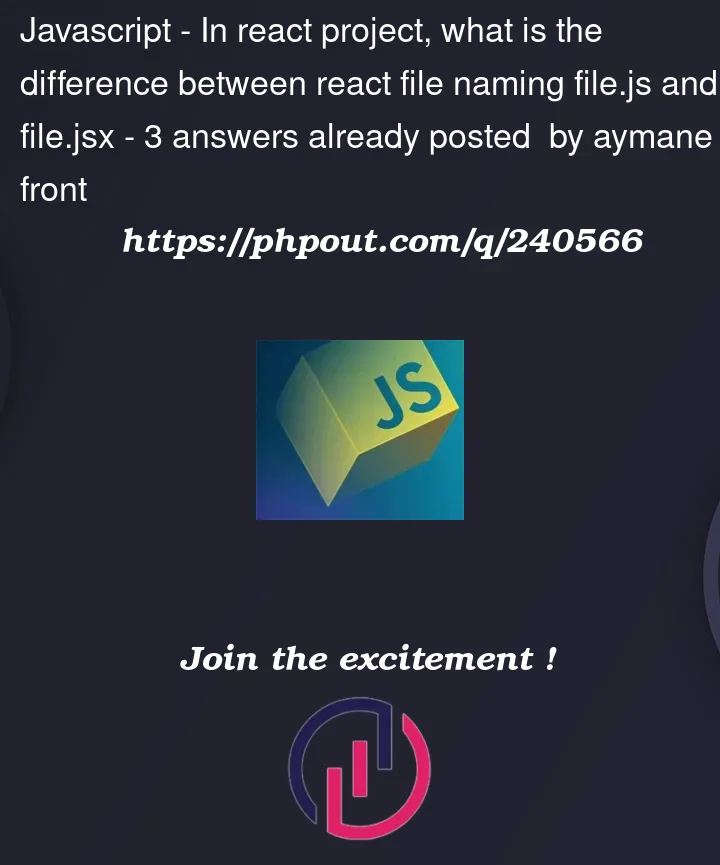


3
Answers
In a React project, the main difference between JSX and JS files lies in how they define and structure components.
JSX files contain a mixture of JavaScript code and XML-like syntax to define the structure and appearance of React components. On the other hand, JS files typically hold JavaScript code that can include logic, functions, and imports.
The difference between ".js" and ".jsx" in a React project is mainly a matter of convention. Both can contain JavaScript and JSX code. Using .jsx makes it clearer that the file contains JSX code, and may help with syntax highlighting and code formatting in some editors. However, using .js is simpler and more common, and does not require any special configuration.
In my organisation, the ES-Lint is configured in such a way that it throws errors if we use .js instead of .jsx for components.
It ultimately comes down to your team’s preference and conventions followed.
In a React project, the file naming conventions file.js and file.jsx have a specific meaning and purpose:
Files with the .js extension are standard JavaScript files. In a React context, you can write your React components in these files using the ES6 syntax (including classes, arrow functions, etc.). However, you need to explicitly specify the .jsx extension when importing and rendering React components within these files.
Example usage in a .js file:
Importing and rendering the component:
Files with the .jsx extension are also JavaScript files, but they are specifically intended for containing JSX code, which is the syntax extension used to write React components. JSX allows you to write HTML-like code directly within your JavaScript, making it easier to define the structure and appearance of your components.
Example usage in a .jsx file:
Importing and rendering the component:
In modern React development, it’s more common to use .jsx extensions for files containing React components. The .jsx extension signals that JSX syntax is used in the file, making it clear that it’s a React component. However, if you choose to use .js extensions, you’ll just need to make sure to import and render components with the correct .jsx extension as shown in the examples above.