$ npm install sillyname
npm WARN tar TAR_ENTRY_ERROR UNKNOWN: unknown error, write
npm WARN tar TAR_ENTRY_ERROR UNKNOWN: unknown error, write
npm WARN tar TAR_ENTRY_ERROR UNKNOWN: unknown error, write
npm WARN tar TAR_ENTRY_ERROR UNKNOWN: unknown error, write
npm WARN tar TAR_ENTRY_ERROR UNKNOWN: unknown error, write
npm WARN tar TAR_ENTRY_ERROR UNKNOWN: unknown error, write
npm WARN tar TAR_ENTRY_ERROR UNKNOWN: unknown error, write
npm WARN tar TAR_ENTRY_ERROR UNKNOWN: unknown error, write
npm WARN tar TAR_ENTRY_ERROR UNKNOWN: unknown error, write
npm WARN tar TAR_ENTRY_ERROR UNKNOWN: unknown error, write
removed 4 packages, and changed 1 package in 3s
Was installing an npm package called "sillyname", Angela Yu webdev task. Got the above error a lot of times. Let me know the solution. Please, and thank you 🙂 (if anyone gets the reference to the dialogue)

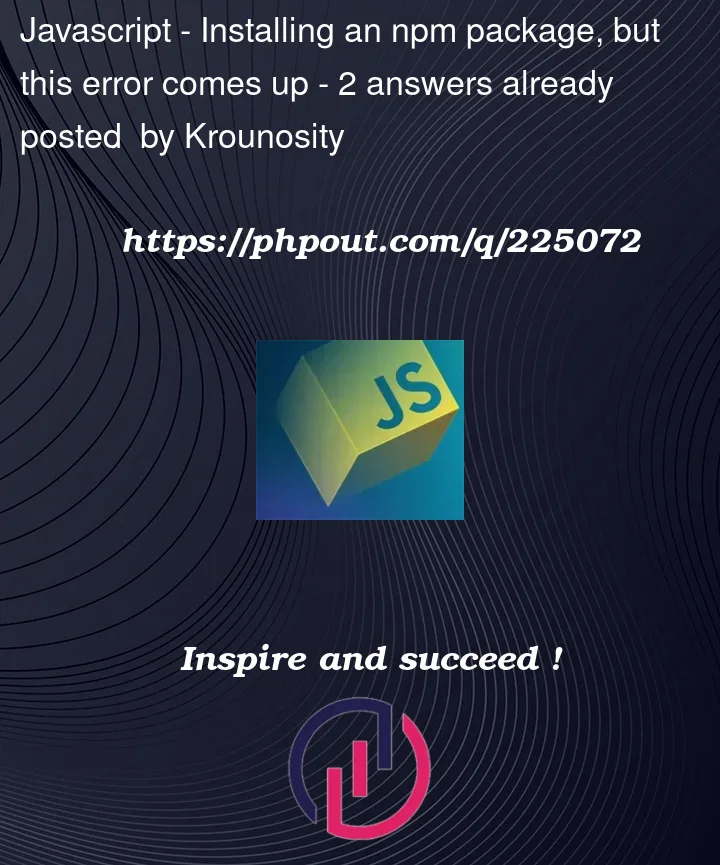


2
Answers
Got the solution.
I was doing that work on my google drive, and that is the only thing done differently.
The installing of external node modules worked for me when I installed them in a directory which is directly in the hard drive or SSD of your PC. I am not sure about pendrives and external hard drives.
so yeah, just change the location of your document/file/folder to your local hard drive and the error won't come.
It’s possible your problem be related to the NPM package manager cache or Disk Space.
Also check your Disk space.