i have a slider with a play button witch change the slide image and there is a pause btn
when click play it do as i intended and when i pause it work fine but when i try to play again it dont work there is no interval after clearing it by pause btn but still i dont attach a new interval (btw logic behind increment is find i just paste part of code i am the problem is there there is previous and next btn which working fine but i cant replay after pause
const Controls = ({ setSlideIndex }) => {
const interval = useRef();
const COUNTER = 1000;
const incrementSlide = () => {
setSlideIndex((currIndex) => {
return currIndex + 1 > 2 ? 0 : currIndex + 1;
});
};
return (
<div className="control-container">
<button
onClick={() => {
if (!interval.current) {
interval.current = setInterval(() => incrementSlide(), COUNTER);
}
}}>Play</button>
<button
onClick={() => clearInterval(interval.current)}>Pause</button>
</div>
);
};
export default Controls;

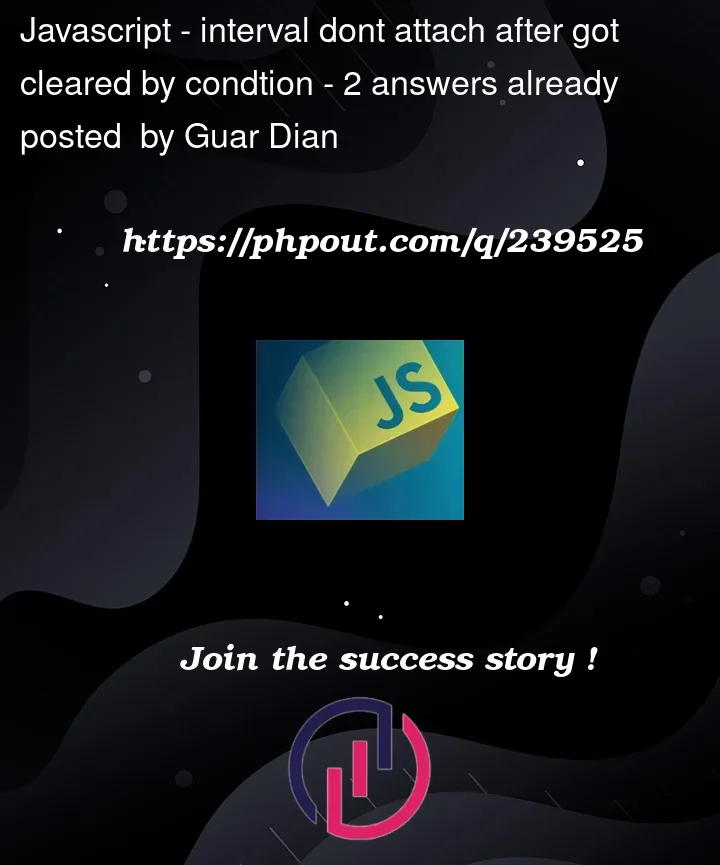


2
Answers
Restarting setInterval with useRef in React
The issue in the code arises because after clearing the interval using the "Pause" button, the
interval.currentisn’t reset tonull. As a result, when pressing the "Play" button again, theif (!interval.current)condition fails to pass due to the persisted interval id, preventing the setup of a new interval.The fixed Code:
When we set
interval.currentto null after clearing the interval, it makes sure that the "Play" button’s condition becomes true. This, in turn, lets us create a new interval when we click the button again after pausing.After you pause the interval using
clearInterval(interval.current), you should also setinterval.currenttonull. This ensures that when you try to play again, the code correctly recognizes that there’s no active interval, allowing it to start a new one.