I am trying to modularise my code so im trying to separate the data that is being read
here is my previous code that works without error:
function Home({navigation, route}): React.JSX.Element {
const [showAddBillModal, setShowAddBillModal] = useState(false)
const isDarkMode = useColorScheme() === 'dark';
const backgroundStyle = {
backgroundColor: isDarkMode ? Colors.darker : Colors.lighter,
};
const toggleShowAddBillModal = () => {
setShowAddBillModal(!showAddBillModal)
}
// const user = getLoggedInUser() //works
return (...)
but when i try to modularise it by separating the user data read into another file/class:
login page:
const login = (text, navigation) =>{
let userData = getLoggedInUser(text)
if(userData !== null || userData !== undefined){
() => navigation.navigate('Home', {user: userData})
}
}
function Login({ navigation }): React.JSX.Element {
const [name, onChangeNameText] = React.useState('');
const isDarkMode = useColorScheme() === 'dark';
const backgroundStyle = {
backgroundColor: isDarkMode ? Colors.darker : Colors.lighter,
};
// const user = getLoggedInUser()
return (....
<Pressable
style={[styles.button, styles.buttonClose]}
onPress={() => login(name, navigation)}
>...
)
}
file to read data:
export default getLoggedInUser = async (name) => {
const [userData, setUserData] = useState(null)
// const userData = null
try{
console.log("test")
await firestore()
.collection('users')
.get()
.then(querySnapshot => {
querySnapshot.forEach(doc => {
if (doc.data().name == name) {
setUserData(doc)
// return doc
// userData = doc
// return userData
}
});
});
return userData
}
catch(error){
console.log(error)
}
}
i get invalid hook call here
i have tried normally doing "function name() {hook ….}" but it also gives the same error, its working everywhere except this part

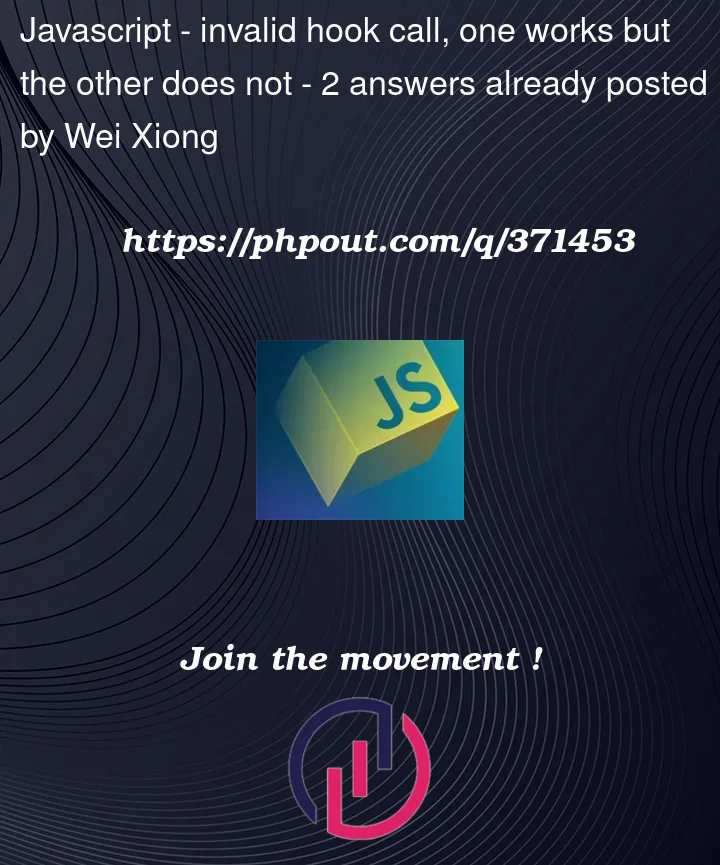


2
Answers
solved it, my stubborn mind did not think of placing the usestate hook at the front for 3 whole days :D
login page:
backend:
i will be accepting my own answer but for anyone who wants to see a solution with custom hook see Drew Reese's answer :)
You cannot call React hooks outside React components or custom React hooks as this breaks the Rules of React Hooks.
You could convert your
getLoggedInUserfunction into a React hook so that I can also use theuseStatehook. I’d suggest returning a function the UI can call to initiate the data fetching from your firestore backend.Example Implementation:
Move the
loginhandler into theLogincomponent to close overnameandnavigatorin callback scope. Call your newuseGetLoggedInUserhook and access the returnedgetLoggedInUserfunction, to be called in thelogincallback.awaitits return value, and if truthy, issue the navigation action.