I am using Cypress to check the functionality of two buttons; one is for the App Store and the other is for Google Play. The HTML appears to be similar for both, in particular, the target attribute being _blank:
<ul class="AppDownloadLinks_List__tY_ff" xpath="1">
<li class="AppDownloadLinks_ListItem__UuCiZ">
<a href="https://apps.apple.com/us/app" target="_blank" aria-label="App Store Link (Opens in a new tab)" rel="noreferrer">
<span class="is-vishidden">App Store Link</span>
<img class="AppDownloadLinks_Image__AVsMa" alt="App Store" src="/images/app-store.svg">
</a>
</li>
<li class="AppDownloadLinks_ListItem__UuCiZ">
<a href="https://play.google.com/store/apps/" target="_blank" aria-label="Google Play Store Link (Opens in a new tab)" rel="noreferrer">
<span class="is-vishidden">Google Play Store Link</span>
<img class="AppDownloadLinks_Image__AVsMa" alt="Google Play Store" src="/images/google-play.png">
</a>
</li>
</ul>I was able to successfully open the button for the App store in the same window using this function:
/**
* @method
* @desc Checks functionality of App Store button
* @returns {void}
*/
clickAppStoreBtn(): void {
this.clickMenuButton();
cy.get(downloadLinks).should('be.visible');
// removes target attribute of button before clicking to open on same browser window:
cy.get(appStoreButton).should('be.visible').invoke('removeAttr', 'target').click();
cy.url().should('eq', 'https://apps.apple.com/us/app');
// validates text on js confirm alert box that displays for app store:
cy.on('window:confirm', (alertText) => {
expect(alertText).to.contains('https://apps.apple.com wants to open this application.');
});
// closes the confirm alert box by clicking cancel button:
cy.on('window:confirm', () => false);
cy.go('back');
}However, my Google Play button will still open a new window and I have not been able to figure out the problem.
This is the most basic thing I’ve tried:
/**
* @method
* @desc Checks functionality of Google Play button
* @returns {void}
*/
clickGooglePlayBtn(): void {
this.clickMenuButton();
cy.get(downloadLinks).should('be.visible');
// removes target attribute of button before clicking to open on same browser window:
cy.get(googlePlayButton).should('be.visible').invoke('removeAttr', 'target').click();
cy.url().should('eq', 'https://play.google.com/store/apps');
cy.go('back');
}I have also tried target=’_self’ and custom functions to get around the default behavior and the browser still opens a new tab.

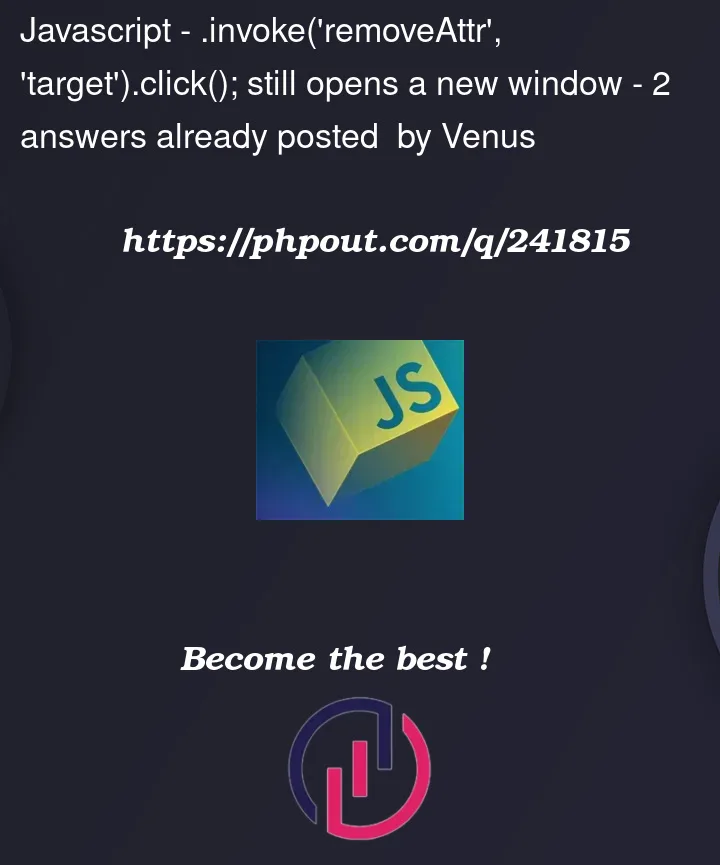


2
Answers
I solved the problem by doing three things: First, I asked my team and my colleague recommended this tutorial on using target="_self" Check The Impressum Link That Opens In A New Tab
What I learned that was different from what I did is asserting the attribute is already blank and then invoking target=self this way:
However, when I ran my Cypress test and it failed because it could not find the target = "_blank" attribute, then I looked at what I was targeting in my HTML. I was actually not targeting the anchor element! At first I had:
Glad I was able to help you solve this.