I have one application launched in android device. I will be looking for some run time activities in application. Unfortunately, need to refresh or slide down to get latest content.
Tried below things. But dint work.
- adb shell input swipe 250 400 250 800 100
- adb shell input keyevent 285

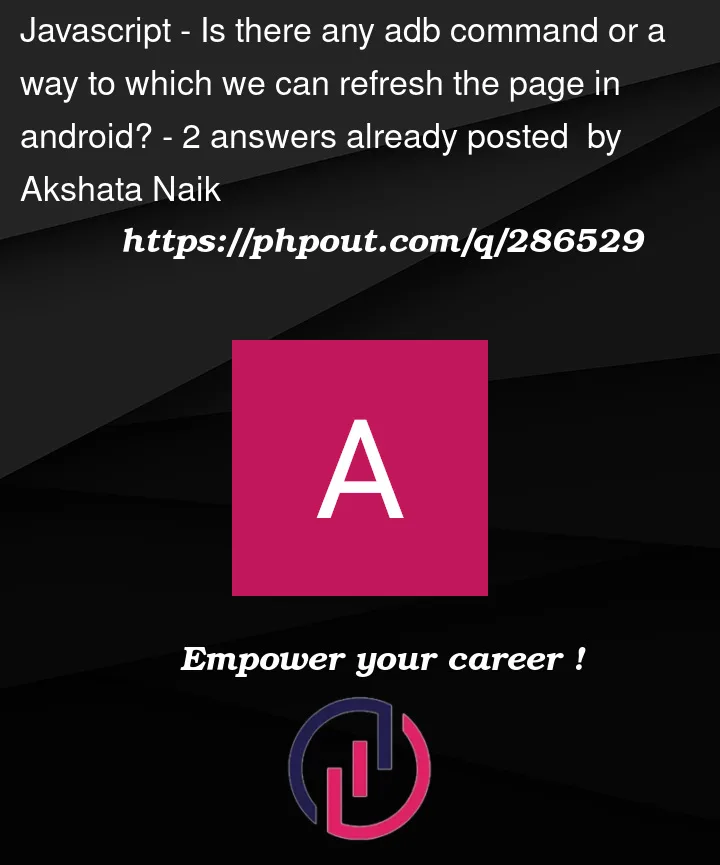


2
Answers
No, your app has a manual refresh button or gesture, you might need to use ADB to simulate the interactions that trigger the refresh
o achieve a page refresh in an Android application using ADB (Android Debug Bridge), the goal is to simulate the actions that a user would normally perform to refresh a page, such as a swipe down gesture. The commands you’ve tried are on the right track but might need some adjustment.
Swipe Gesture for Refresh:
The swipe command you used (adb shell input swipe 250 400 250 800 100) simulates a swipe gesture, but the parameters might need tweaking depending on the screen size and the specific app’s refresh behavior. The general format of the swipe command is adb shell input swipe [startX] [startY] [endX] [endY] [duration]. To simulate a swipe down refresh:
startX and endX should generally be the same (to simulate a vertical swipe).
startY should be near the top of the screen.
endY should be further down the screen.
duration is the time in milliseconds over which the swipe occurs.
Example: adb shell input swipe 500 300 500 1000 200 (Adjust the coordinates according to your device’s screen size)
Keyevent for Refresh:
The keyevent 285 (adb shell input keyevent 285) you mentioned is not standard for refreshing content. KeyEvent codes vary by device and application. Typically, there’s no dedicated keyevent for refreshing a page in Android. However, if the app supports it, a specific key code could trigger a refresh, but this is less common and app-specific.
App-specific Solutions:
If the app provides any custom ways to refresh (like a refresh button), you might be able to trigger it using ADB by simulating a tap on the specific screen coordinates of the refresh button. You can use adb shell input tap x y for this purpose, where x and y are the coordinates of the refresh button.
Automating with Scripts:
If you need to perform this action repeatedly, you can create a script that sends these ADB commands to the device in sequence, which can be useful for continuous testing or monitoring.
Custom Development Solutions:
If you have control over the app’s development, implementing pull-to-refresh or a similar feature programmatically would be more reliable than trying to control the UI through ADB.
It’s important to note that the effectiveness of these methods can vary based on the specific application you’re trying to interact with and the version of Android you’re working with. Experimentation with the swipe and tap coordinates may be necessary to find a solution that works consistently for your particular scenario.