I am trying to customize the widget. I have used the below code to enable categories, but have no idea how I show my own values:
Userback.widget_settings = {
style: "circle",
position: "sw",
form_settings: {
general: {
display_priority: false,
display_assignee: false,
display_category:true,
}
}
};
All I see is the below:




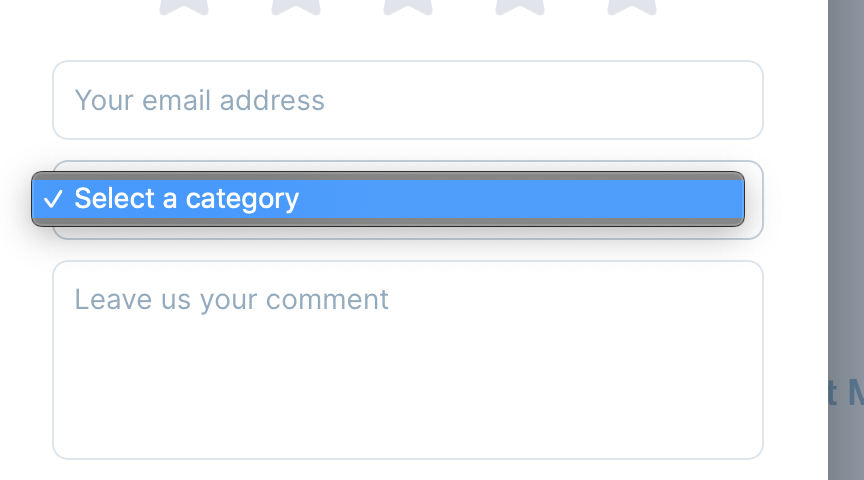
2
Answers
To all future visitors
The easiest way to do it is to go to your project settings, you would find a section to add and remove categories. Just add it and use Category section in widget settings to enable it
I found this in the docs: