I have TWO buttons on webpage with the following classes (below).
Only 1 of the 2 buttons work, not sure why the other is not working.
Button 1 (OK):
<button _ngcontent-vil-c68=""
class="btn btn-success bet ng-star-inserted"><span _ngcontent-vil-c68=""
//Button 1 Click (Working)
document.getElementsByClassName('btn btn-success bet ng-star-inserted')[0].click();
Button 2 (Not OK):
<div _ngcontent-vil-c66=""
class="buttons"><button _ngcontent-vil-c66="" type="button"
class="plus ng-star-inserted">
//Button 2 (Tried the following but not working)
document.getElementsByClassName('buttons')[0].click();
document.getElementsByClassName('plus ng-star-inserted')[0].click();
document.querySelector('.plus .ng-star-inserted').click();
Both buttons are from the same webpage.

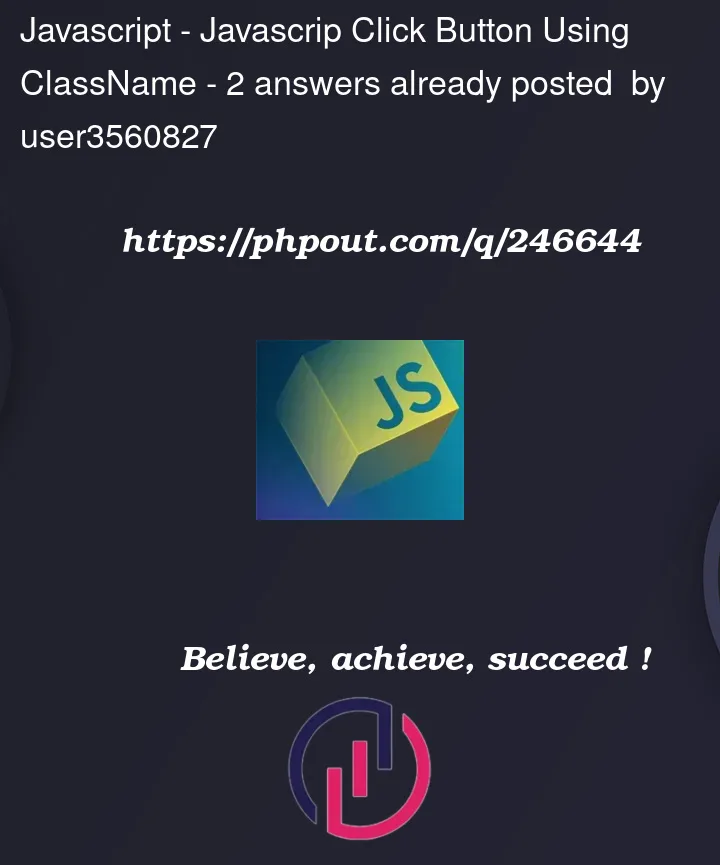


2
Answers
In the second case you try to click the div with the click() method but the div doesn’t have that method, which could cause an error that stops the code from running and the button is not clicked.
The issue is this space here:
A space in a selector means you look for any descendent matching the following condition, so in this case you are selecting any element with class
ng-star-insertedwhich is a descendent of an element with classplus. But what you really want is one element with both classes, so the space must be removed: