I have the below Joi validation for a field called store_type
store_type: Joi.string().valid(...Object.values(storeTypes))
.error(() => ({
message: `Store Type must be one of: ${Object.values(storeTypes).join(', ')}`,
})).default(storeTypes.aaa),
wherein storeTypes is defined as
storeTypes: {
aaa: 'AAA',
bbb: 'BBB'
}
As per the above validation, what I expect is
- When I don’t pass a value for store_type it should by default set the value as
AAA - In case if I pass an empty string or non-empty string then it should check if thats either
AAAorBBB, if not then it should fail with the mentioned error
What changes can be done to the above code so that it works as per my requirement.
Thanks in advance

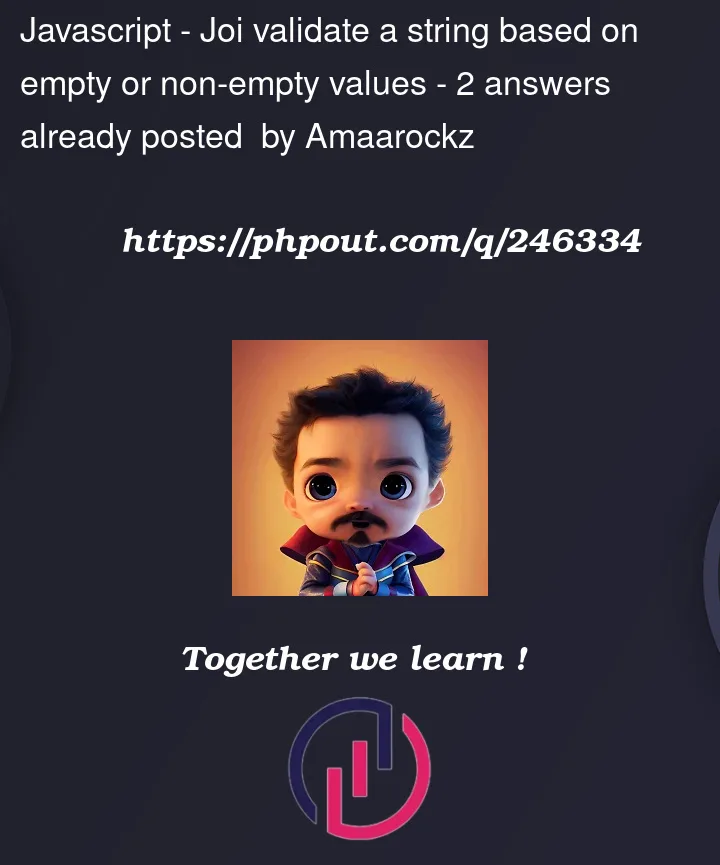


2
Answers
Thanks for the answer @cmgchess Actually the below snippet worked for me
error() must return an Error objectnow you can access the error when you validate
Errorobjectand access the error like