Something I can’t understand :
I got a function opening the same page <div id="page"> but with different contents depending the clicked button in menu:
<nav>
<button onclick="openPage(1)">PAGE 1</button>
<button onclick="openPage(2)">PAGE 2</button>
<button onclick="openPage(3)">PAGE 3</button>
</nav>
Then the function:
function openPage(p){
var move=0; // define a var for USER action
if(p==1){
document.getElementById('page').innerHTML = text_1; // content preloaded
}
else if(p==2){
document.getElementById('page').innerHTML = text_2;
}
else if(p==3){
document.getElementById('page').innerHTML = text_3;
}
// then on the top of the page (absolute + z-index) I add a HTML object:
document.getElementById('page').innerHTML += '<aside id="pictures">content</aside>';
// what I'm now trying to do is to remove this object once USER move its mouse on it
document.getElementById('pictures').addEventListener("mousemove",function(event) {
setTimeout(function(){
move+=1; // increase the val each second
},1e3)
console.log('move'+p+' = '+move) // control value
if(move>100){
document.getElementById('pictures').style.display = "none"; // OK, it works
move=0; // reinit the var
}
});
}
Now the surprise:
console on page 1
move1 = 0
move1 = 1
...
move1 = 99
move1 = 100 // 'pictures' disappears
console on page 2
move1 = 41
move2 = 0
...
move1 = 58
move1 = 17
...
move1 = 100 // 'pictures' disappears
move2 = 59
console on page 3
move1 = 15
move2 = 88
move3 = 0
...
move1 = 37
move2 = 100 // 'pictures' disappears
move3 = 12
...
My var ‘move’ got 3 simultaneous values… how is it possible?

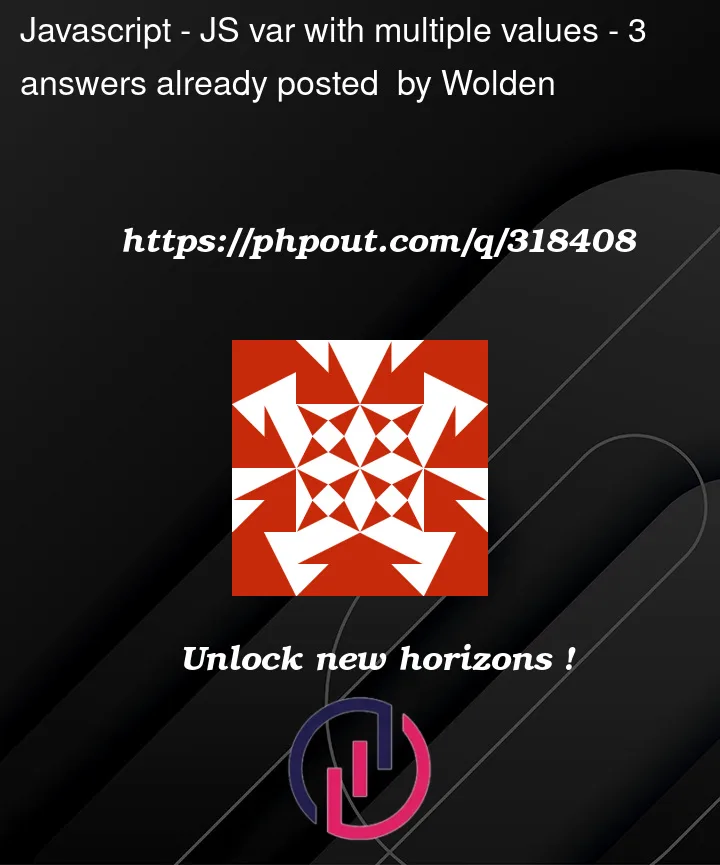


3
Answers
Found another (simpliest ?) way:
works as expected
The reason for your issue is that you’re adding an event listener every time you call the
openPagefunction. This means that if you click on multiple buttons, each one will have its own event listener attached to the#pictureselement. Now, when themousemoveevent is triggered, all these listeners will execute simultaneously, causing themovevariable to increment multiple times per second.The fix for this would be to remove the existing event listener before adding a new one.
This is a slightly different take on this where I leverage the dataset and put values on the buttons and pass them around.
I also used a class on the element to hide and to illustrate use when you click the button I remove it to show again. I had no idea on layout so I just put the picture in the "page" and added a span – NOTE: this avoids hitting the DOM to add/remove the element and the mousemove event listener.