I have the next scenario in my react js appplication:
import { useEffect, useState } from "react";
import "./styles.css";
const inputDefautValues = ["first val", "second value"];
const Input = ({ setIsopen, val }) => {
const [value, setValue] = useState("");
useEffect(() => {
setValue(val);
}, [val]);
return (
<input
value={value}
onChange={(e) => {
setIsopen(e.target.value === "?");
setValue(e.target.value);
}}
onBlur={(e) => e.target.value === "?" && setValue(val)}
/>
);
};
const Modal = ({ data }) => {
return (
<div>
Modal data: <input />
</div>
);
};
export default function App() {
const [isOpen, setIsopen] = useState(false);
return (
<div className="App">
{inputDefautValues.map((val, i) => (
<Input val={val} key={i} setIsopen={setIsopen} />
))}
{isOpen && <Modal />}
</div>
);
}
The idea is next: User type ? in one of the input and then typing something in the second one the previous value should return and ? dissapears (the flow is working at the moment). If user type ? in one of the input also a modal window appears, but clicking on the input from that modal also restore the initial value of the input making ? to dissapear. The expected behaviour is when user type ? and then click on the modal input the ? sign should stay in the first input, if user type ? in one of these 2 inputs ant then click on next input the ? sign should dissapear and initial value should appear (like is now).
Question: How to prevent input to remove ? sing when clicking on the modal input taking into account the scenario above?
demo: https://codesandbox.io/p/sandbox/loving-tereshkova-fsc7lz?file=%2Fsrc%2FApp.js

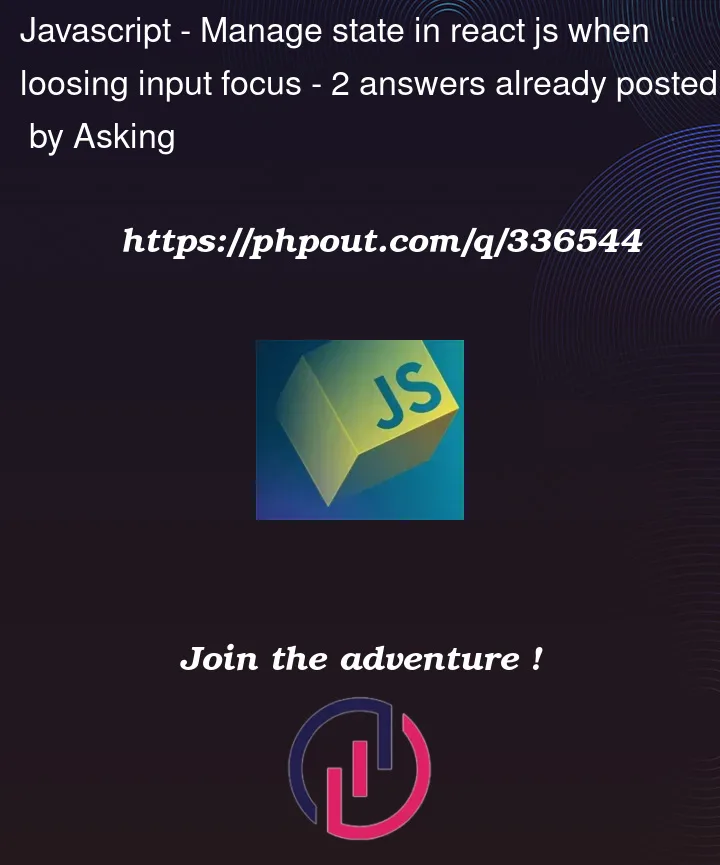


2
Answers
Have you tried delayed the execution of the onBlur handler using setTimeout?
I think the requirements are not very clear, and in my opinion there are things that could be improved here, but i’m not very sure why you want it this way, but here it is anyway. The easiest solution I could think of is to add unique classes to the first two inputs (you can change them to ids, or whatever), and then when
onBlurhappens, we can check which element causes theonBlurevent to occur, if it’s the second input, then we reset the first input, if it’s anything else, we keep the "?". Basically change theonBlurcode to this:The
relatedTargetis the element in which we click at that makes theonBluroccurs. And we also need to add classNames to the inputs:Here is the forked sandbox: