the button is working but the icon inside it is not working:
the button code:
<Button color="secondary" aria-label="add an alarm">
<AlarmIcon></AlarmIcon>
</Button>
<Button variant="outlined" startIcon={<AlarmIcon />}>
Delete
</Button>
the button imports:
import Button from '@mui/material/Button';
import AlarmIcon from '@mui/material/Icon';
the full code example:
import './App.css';
import React, {useState} from 'react';
import Button from '@mui/material/Button';
import AlarmIcon from '@mui/material/Icon';
const App = () => {
const url = "https://api.quotable.io/random";
let quoteData = {
content: "Let time be your only competitor.",
author: "Ahmed Saber"
}
const [quote, setQuote] = useState(quoteData)
const generateQuote = () => {
fetch(url)
.then(response => response.json())
.then(data => {
console.log(data)
setQuote(data)
});
}
const copy = () => {
navigator.clipboard.writeText(quote.author + " once said: " + quote.content)
alert('copied')
}
return (
<>
<h1>Quote Generator React App</h1>
<div className="container">
<p>{quote.content}</p>
<span>{quote.author}</span>
<div className="btns">
<button onClick={copy} className="btn">Copy</button>
<button onClick={generateQuote}>Generate Another Quote</button>
</div>
<Button color="secondary" aria-label="add an alarm">
<AlarmIcon></AlarmIcon>
</Button>
<Button variant="outlined" startIcon={<AlarmIcon />}>
Delete
</Button>
</div>
</>
)
}
export default App;




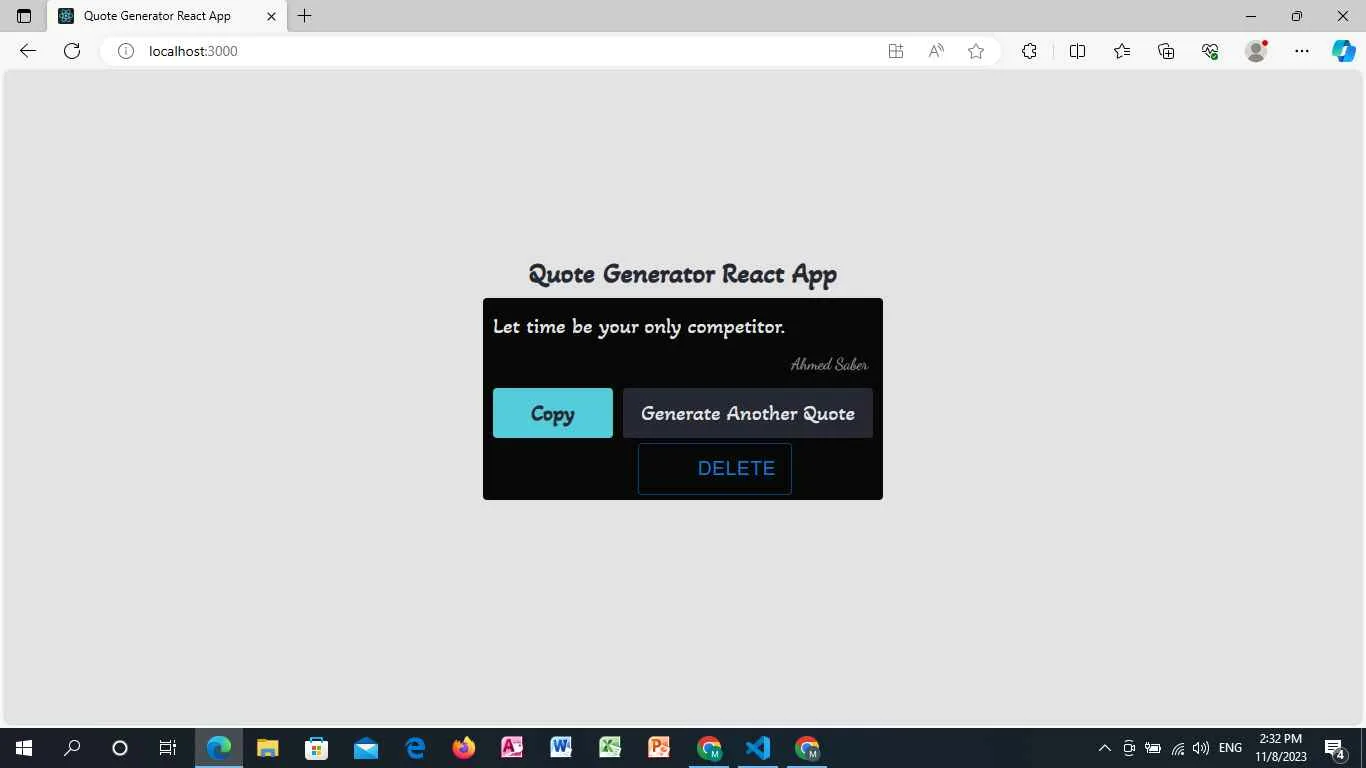
3
Answers
Import the
IconButtonand use it like this:Have you tried this?
Your import statement probably needs to be updated to
Using latest Material Icons I had to update the import
my versions for MUI and MUI icons