I am building a webapp that uses LaTeX writable by user in some input to dynamically show it into another div or replacing it in the same input.
I’ve been trying to use Mathquill with NextJS v13.3.0, and I found this npm package that solves that for React called "React-Mathquill" (https://www.npmjs.com/package/react-mathquill), but this does not work beacuse of SSR (Server Side Rendering) according to the author, and he suggest to import the package without SSR (https://github.com/viktorstrate/react-mathquill/issues/49). The thing is, I quite do not understand how to do this, I’ve read the documentation according to NoSSR (https://nextjs.org/docs/pages/building-your-application/optimizing/lazy-loading#with-no-ssr) but seems a bit complex to understand and make unsure on how to do it.
If someone knows how to solve this or has a different solution with another library or something to show complex math equations (even without LaTeX) compatible with Next, I would thank you for share it
Here’s what I tried:
import React, { useState } from 'react'
import { addStyles, EditableMathField } from 'react-mathquill'
addStyles()
function Test()
{
const [latex, setLatex] = useState('\frac{1}{\sqrt{2}}\cdot 2')
return (
<div>
<EditableMathField
latex={latex}
onChange={(mathField) => {
setLatex(mathField.latex())
}}
/>
<p>{latex}</p>
</div>
)
}
export default Test
but this error shows up:
Server Error ReferenceError: window is not defined

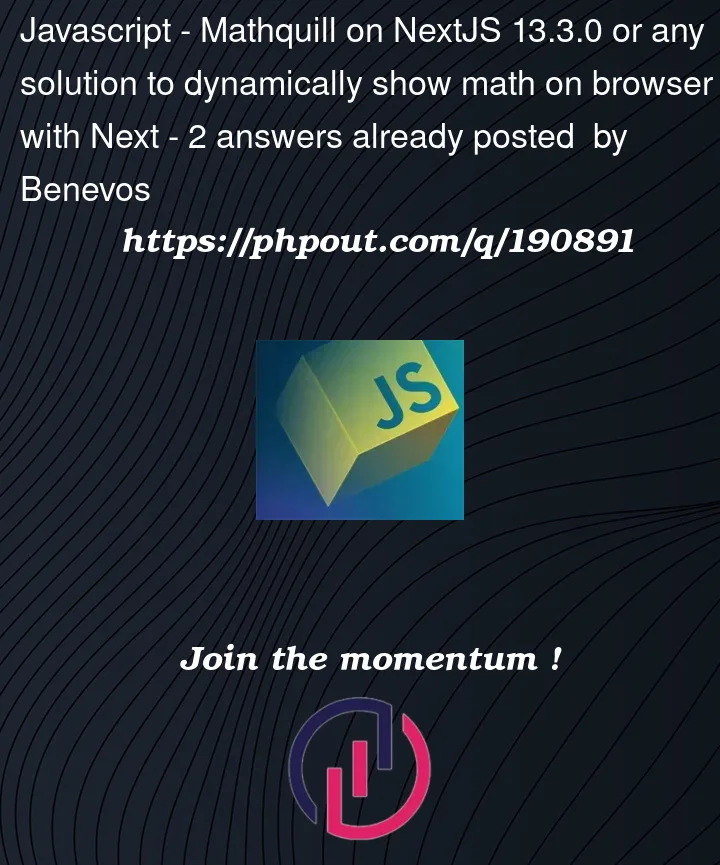


2
Answers
After researchig other libraries and some failure, I found MathJax and made this solution which reanalyze every element of the page when the specified LaTeX change:
It is not as clean as using MathQuill would have been, but works for me
EDIT: Recently noticed the comment with the solution, but I will leave this answer if someone finds it useful
According to this post Next.js: window is not defined, some libraries do references to
windowjust by being imported, so they must be used by another way, in this case, the functionaddStyleswas the problem. Since MathQuill provides its stylesheet, I was able to add it from thepublicfolder of the proyect this way