I am unable to modify JSON file. Tried to use all my knowledge of loops (map,filter) and conditions(if,else) JavaScript. But nothing comes out. Please tell me how to make such a file from this file
[{
"model": "2002R "Protection Pack - Mirage Grey",
"img": "2002r-protection-pack-mirage-grey.jpg"
},
{
"model": "2002R "Protection Pack - Mirage Grey",
"img": "2002r-protection-pack-mirage-grey-2.jpg"
},
{
"model": "550 "White Black",
"img": "BB550HA1-2.jpg"
},
{
"model": "550 "White Black",
"img": "BB550HA1-3.jpg"
},]
Should be like this
[{
"model": "2002R "Protection Pack - Mirage Grey",
"img": ["2002r-protection-pack-mirage-grey.jpg", "2002r-protection-pack-mirage-grey-2.jpg"]
},
{
"model": "550 "White Black",
"img": ["BB550HA1-2.jpg","BB550HA1-3.jpg"]
},
]
I tried this. But no correct result.
let modelsArray = [];
let prevModel = '';
let currentModel = '';
let pictureArray = [];
let counterModel = 0;
fs.readFile(path, 'utf-8', (err, data) => {
if (err) console.log(err.message);
try {
const dataArr = JSON.parse(data);
const newArr = dataArr.map((item, ind) => {
currentModel = item.model;
pictureArray.push(item['img']);
if (modelsArray.length == 0) {
modelsArray[counterModel] = { model: item.model };
prevModel = currentModel;
}
if (prevModel !== item.model) {
counterModel++;
modelsArray[counterModel] = { model: item.model };
}
prevModel = currentModel;
});
Please give me advice

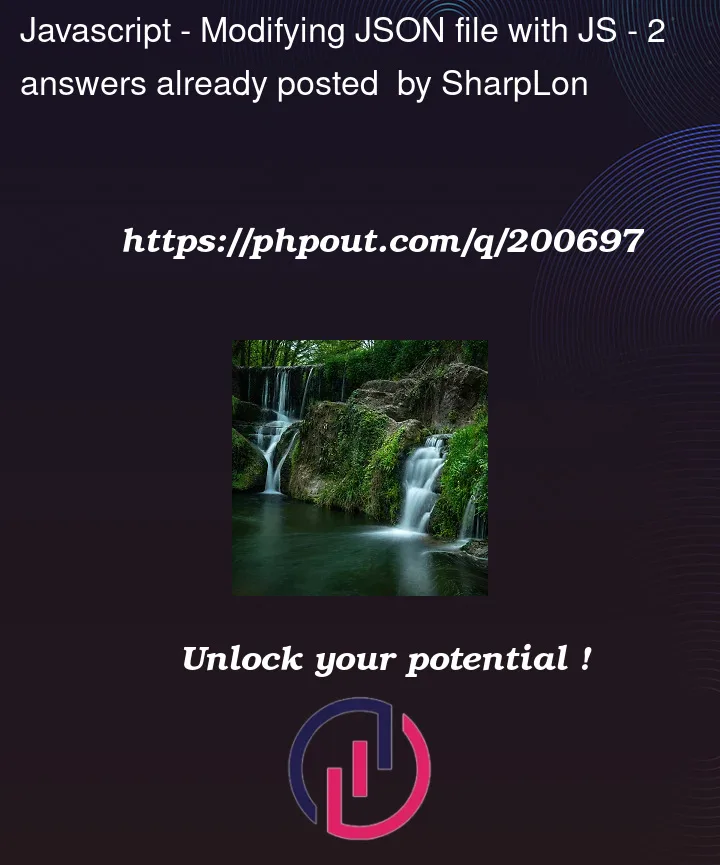


2
Answers
Array::reduceis a good option to collect data from an array. Here we have an accumulator of the result array and a map where we can easily find already added models to add images to them:if a model isn’t found add it to both the array and the map:
Since you expect the
modelproperty to be unique, I’d just use either a Map or Object-like-a-Map for this:If you want to reformat that output back to an Array, you could use
Object.entries():