How do I move the contents of the page up when the mobile keyboard is shown? Right now on Safari in IOS native, when the mobile keyboard is shown, the keyboard covers the input box. I need to make sure it doesn’t cover the input box.
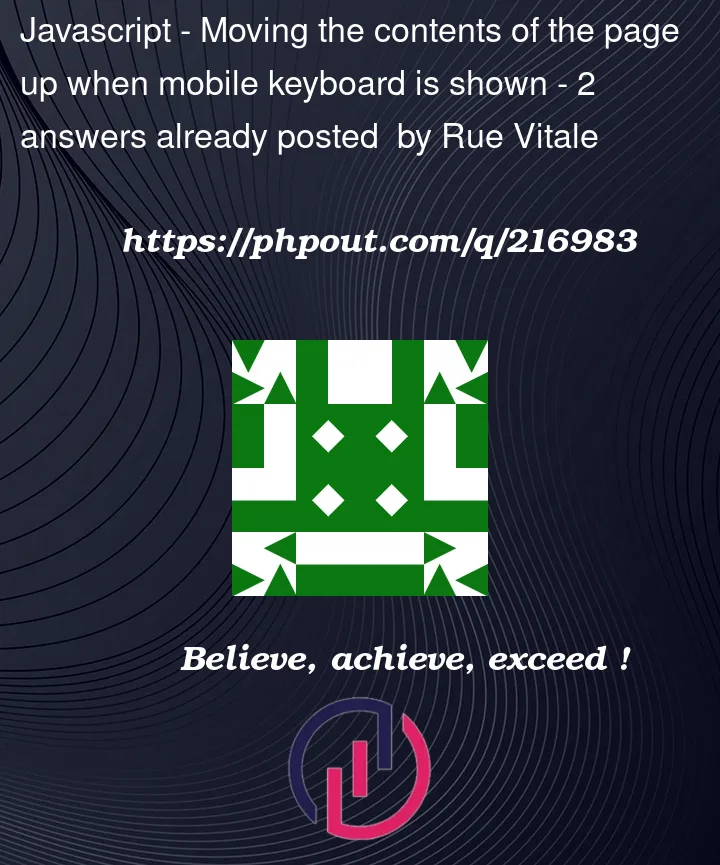
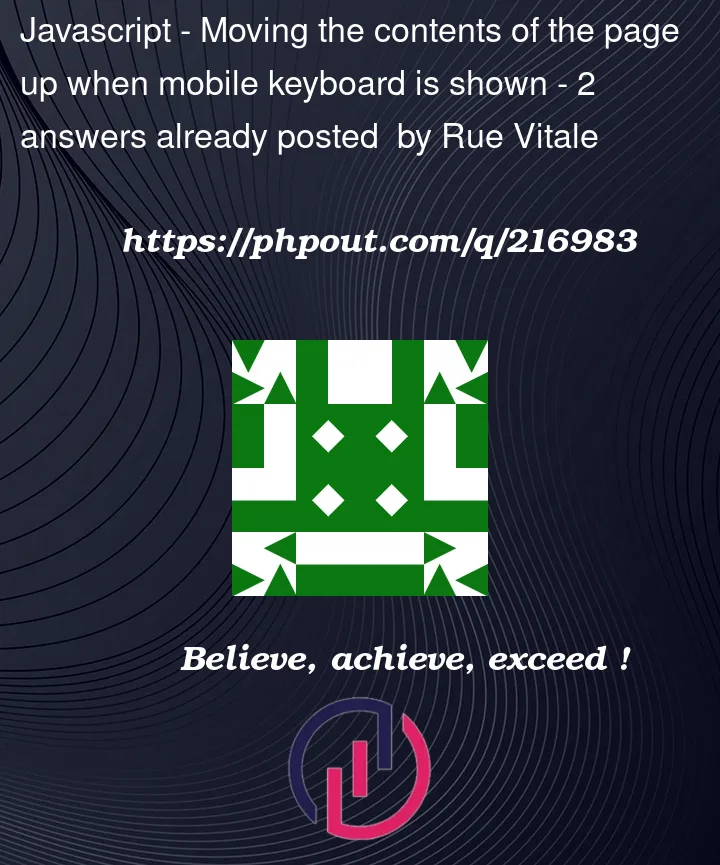 Question posted in Javascript
Question posted in Javascript
How do I move the contents of the page up when the mobile keyboard is shown? Right now on Safari in IOS native, when the mobile keyboard is shown, the keyboard covers the input box. I need to make sure it doesn’t cover the input box.
2
Answers
Depending on your browser and mobile browser, 100vh can be different when the keyboard opens. Plus, 100vh is not always 100% of your viewport. It can be tricky. But, you did not share any code, thus I give you some hints here:
See these:
In Android if you are using native webview there is simply No WAY to move content up to show Input Field. One hack to achieve this is to calculate your views height and add Padding to bottom like this: