I have a modal that does some async logic submitting to a database.
My LinearDeterminate component looks like this (using MUI):
MUI Progress
import { useEffect, useState } from "react";
import Box from "@mui/material/Box";
import LinearProgress from "@mui/material/LinearProgress";
export default function LinearDeterminate({ doneSoFar, allData }) {
const [progress, setProgress] = useState(0);
useEffect(() => {
const timer = setInterval(() => {
setProgress((prevProgress) => {
if (prevProgress >= 100) {
return 0;
}
return (doneSoFar / allData.length) * 100;
});
}, 500);
return () => {
clearInterval(timer);
};
}, []);
return (
<Box sx={{ width: "100%", mt: 2 }}>
<LinearProgress variant="determinate" value={progress} />
</Box>
);
}
I’m using it in this modal:
import LinearDeterminate from "./LinearDeterminate";
export default function MyModal() {
const data = []; // my data here
let done = 0;
const handleFunc = async () => {
try {
const promises = [];
for (const row of data) {
// some logic here
done++; // incrementing done when every row is done
}
await Promise.all(promises);
} catch (error) {}
};
return <LinearDeterminate doneSoFar={done} allData={data} />;
}
The problem is that the progress bar isn’t moving at all. When console logging done it is incrementing correctly. What am I doing wrong here?

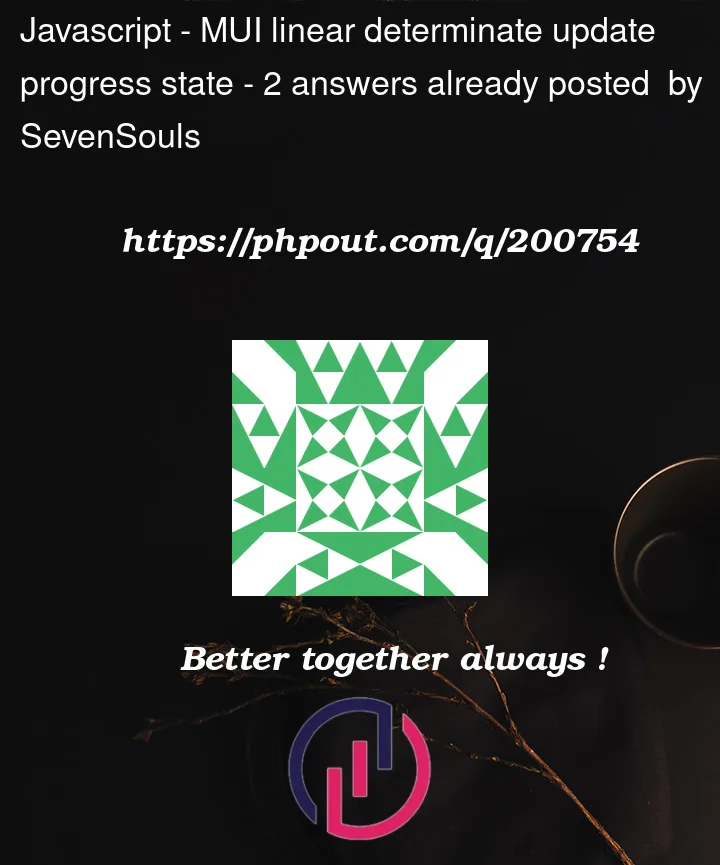


2
Answers
In my opinion, you need to set done and data to state values in MyModal.
For example:
And you can try to debug doneSoFar value in LinearDeterminate component. For example:
And then, add
doneSoFarandallDatato useEffect hook dependencies in your LinearDeterminate component, for example:you can try this:
useEffecthas[doneSoFar, allData]as dependency array. so wheneverdoneSoFarorallDatachanges, the effect will fire. insideuseEffecttheprogressstate is updated based on the new values ofdoneSoFarandallData.