$ npx create-react-app reactproject
npm ERR! code ENOENT
npm ERR! syscall spawn C:UsersSUJITKUMARDesktop
npm ERR! path D:WebDevReact
npm ERR! errno -4058
npm ERR! enoent spawn C:UsersSUJITKUMARDesktop ENOENT
npm ERR! enoent This is related to npm not being able to find a file.
npm ERR! enoent
npm ERR! A complete log of this run can be found in: C:UsersSUJITKUMARAppDataLocalnpm-cache_logs2023-10-21T08_08_55_934Z-debug-0.log
i want some one help me please l needed for my project.

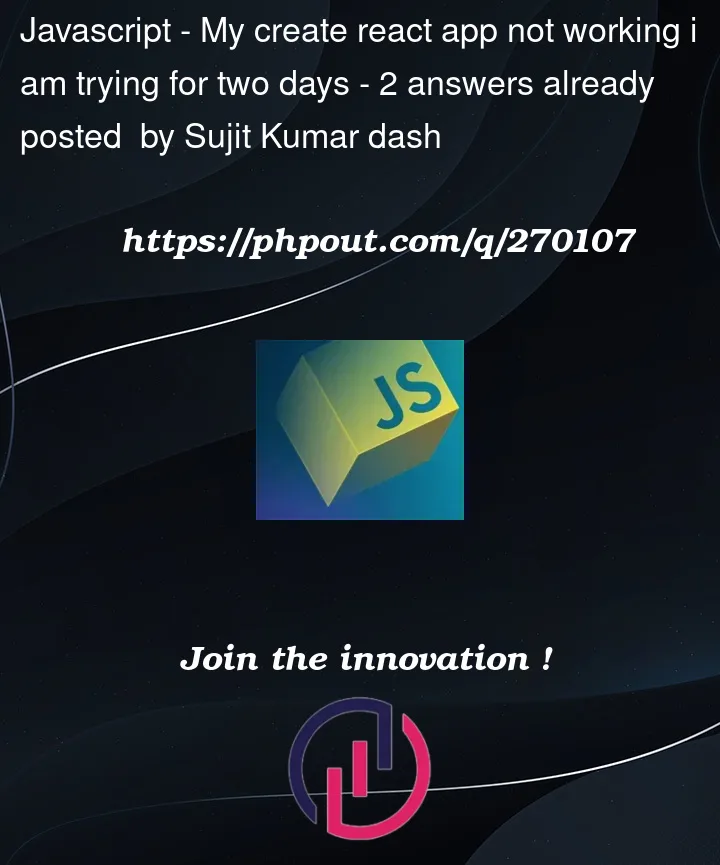


2
Answers
most probably this related to npm installation, try to uninstall and reinstall again.
Some options:
1- First run
npm install -g npm, then run yournpx create-react-app reactprojectcommand again.2- Sometimes, a process running in the background can interfere with the command, try closing as many extra processes you’re completely sure you won’t need, then try executing your command.
3- Check this answer