I have a code that checks the ratio of images. It works 9 out of 10 times or even more but once in a while it doesn’t work because img.naturalWidth and img.naturalHeight returns 0. I can understand that the image is not loaded at that moment when I am trying to fetch the height and width of image but I am clueless why it happens rarely. The code is also inside reader.onload which is the solution I found in most of the online articles.
isValidFileRatio(selectedFile: Blob, width: number, height: number): any {
return new Promise((resolve, reject) => {
const reader = new FileReader();
const img = new Image();
img.src = window.URL.createObjectURL(selectedFile);
reader.readAsDataURL(selectedFile);
reader.onload = () => {
const ratio = img.naturalWidth / img.naturalHeight;
resolve(ratio >= 1 && ratio <= 2);
};
reader.onerror = (error) => reject(error);
});
}
Any solution or suggestion appreciated. Thanks

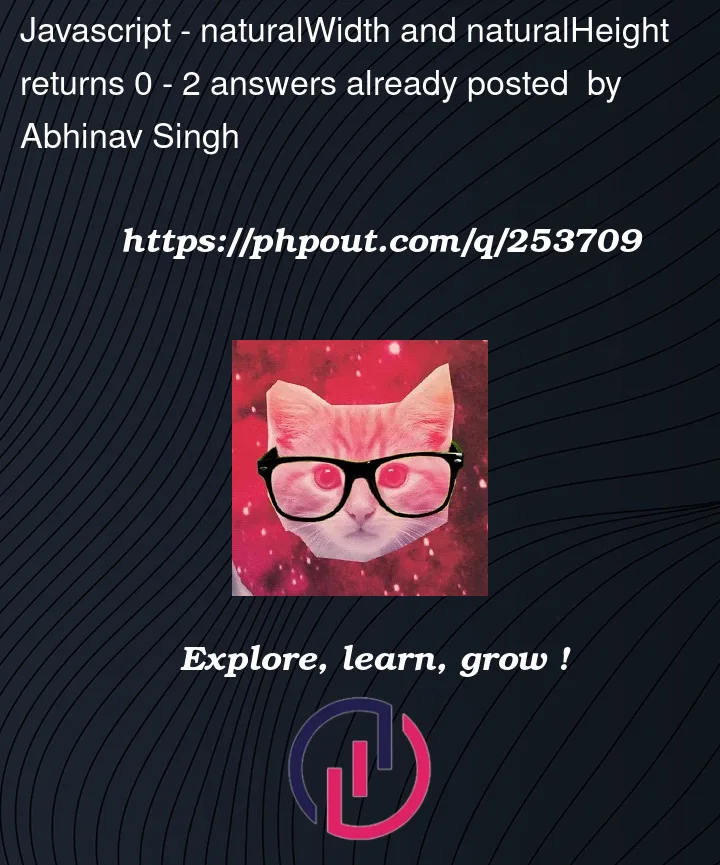


2
Answers
I think
new FileReader()is useless and it has caused this bug. Change your code like this:The problem is that you are using
filereader.onloadinstead ofimage.onloadHere is how i would have solved it:
I would have used
createImageBitmap, instead of usingFileReader,Image, orCanvasthat would require a mix of callbacks and promises.I also tend to break out of promise chain when possible by making most of my own code sync. that way my own function dose not become async b/c something else is async.