I have a parent component containing a child component with a form. I want to get the data from the form and upload it to the database but I just cannot figure out how.
Here is my code for the child component
"use client"
import React, { useState } from 'react';
function AddProduct(func) {
const [id, setId] = useState('');
const [name, setName] = useState('');
const handleIdChange = (e) => {
setId(e.target.value);
};
const handleNameChange = (e) => {
setName(e.target.value);
};
const handleSubmit = (e) => {
e.preventDefault();
console.log(`Product added: ID ${id}, Name ${name}`);
func(id,name);
//func(id,name);
// Here you could send this data to your server or handle it some other way
};
return (
<form onSubmith={handleSubmit} className=" card space-y-4">
<div>
<label htmlFor="id" className="block text-sm font-medium text-gray-700">
ID
</label>
<input
type="text"
id="id"
value={id}
onChange={handleIdChange}
className="mt-1 block w-full py-2 px-3 border border-gray-300 rounded-md shadow-sm focus:outline-none focus:ring-indigo-500 focus:border-indigo-500 sm:text-sm"
/>
</div>
<div>
<label htmlFor="name" className="block text-sm font-medium text-gray-700">
Name
</label>
<input
type="text"
id="name"
value={name}
onChange={handleNameChange}
className="mt-1 block w-full py-2 px-3 border border-gray-300 rounded-md shadow-sm focus:outline-none focus:ring-indigo-500 focus:border-indigo-500 sm:text-sm"
/>
</div>
<button type="submit" className="w-full py-2 px-4 border border-transparent rounded-md shadow-sm text-sm font-medium text-white bg-indigo-600 hover:bg-indigo-700 focus:outline-none focus:ring-2 focus:ring-offset-2 focus:ring-indigo-500">
Add Product
</button>
</form>
);
}
export default AddProduct;
and here’s the code for the parent component
"use server";
import Sidebar from '@/components/Sidebar';
import Link from 'next/link';
import { redirect } from 'next/navigation';
import SignOut from 'src/components/SignOut';
import createClient from 'src/lib/supabase-server';
import RootLayout from '../layout';
import ProductsTable from '@/components/dashboardComponents/ProductsTable';
import AddProduct from '@/components/dashboardComponents/AddProducts';
export default async function Products() {
const supabase = createClient();
const {
data: { user },
} = await supabase.auth.getUser();
let { data } = await supabase.from('products').select();
async function func(id1,name1){
"use server";
console.log("started uploading data");
console.log(id1);
const { data, error } = await supabase
.from('products')
.insert([
{ id: id1, name: name1, customer_id: '1' },
])
console.log("done uploading data");
console.log(error);
};
return (
<div>
<ProductsTable data={data} ></ProductsTable>
<AddProduct func={func()}></AddProduct>
</div>
);
}
This is calling the function but the data isn’t being passed, not sure what else to try, I tried prop drilling but it didn’t work because useState cant be used on the server. Is this the only way to create global props?

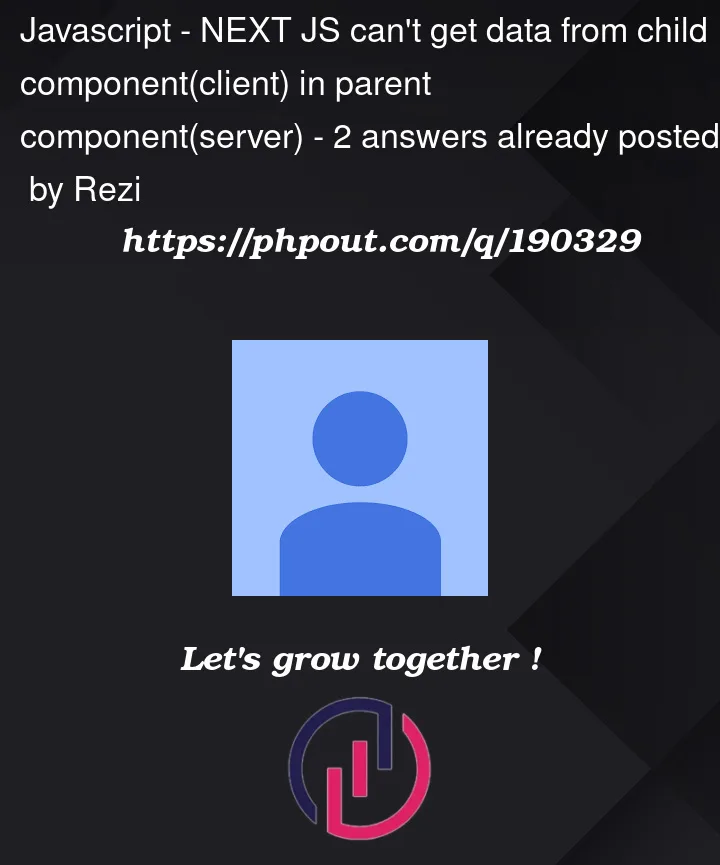


2
Answers
Kindly pass the function reference as a prop not the function call.
The code in parent component should look like this.
You don’t have to use
use serverthings. You just useAPIcalls in yourClient Component.Try This:
In client ComponentNow create a folder which path is
app/api/dataEntryand create a file nameroute.js/route.tsIn
route.js/route.tsfile