So I’m in the process of learning/adapting to NextJS 13 with its new APP folder. I’m having a hard time figuring out how to update data on server components without having to reload the page/app.. Currently my HomePage server component fetches a list of items (events) from MongoDB. If from behind the scene I change the DB data and then navigate to another route on my app and back to the HomePage without reloading, the new data is not displayed. It’s only displayed if I hard reload the page directly from the browser. The same goes for my EventDetails component. If I change one of the event’s data directly on the database after loading the app in the browser, that change is not displayed in the app when I navigate to that event’s detail unless I directly reload the page.
I have set the following option in the fetch function
catch: 'no-cache'
next: { revalidate: 1 },
And also tried settings this exports in the component file
export const revalidate = 0;
export const dynamic = 'force-dynamic'
;
But still its not updating the values.
Here is my full code.
// HomePage Component (app/page.jsx)
import React from 'react';
import MeetupList from './_components/meetups/meetupList';
export const revalidate = 0;
export const dynamic = 'force-dynamic';
const fetchMeetups = async () => {
const response = await fetch('http://localhost:3000/api/meetup', {
catch: 'no-cache',
next: { revalidate: 1 },
});
const data = await response.json();
return data;
};
const HomePage = async () => {
const meetups = await fetchMeetups();
return (
<>
<MeetupList meetups={meetups} />
</>
);
};
export default HomePage;
//MeetupList.jsx
import MeetupItem from './MeetupItem';
import styles from './MeetupList.module.css';
export const dynamic = 'force-dynamic';
function MeetupList({ meetups }) {
return (
<ul className={styles.list}>
{meetups.map((meetup) => (
<MeetupItem
key={meetup._id}
id={meetup._id}
image={meetup.image}
title={meetup.title}
address={meetup.address}
/>
))}
</ul>
);
}
export default MeetupList;
Is this something I have to do with the new Server Action which I believe is still in Beta Mode?
Thanks
CES

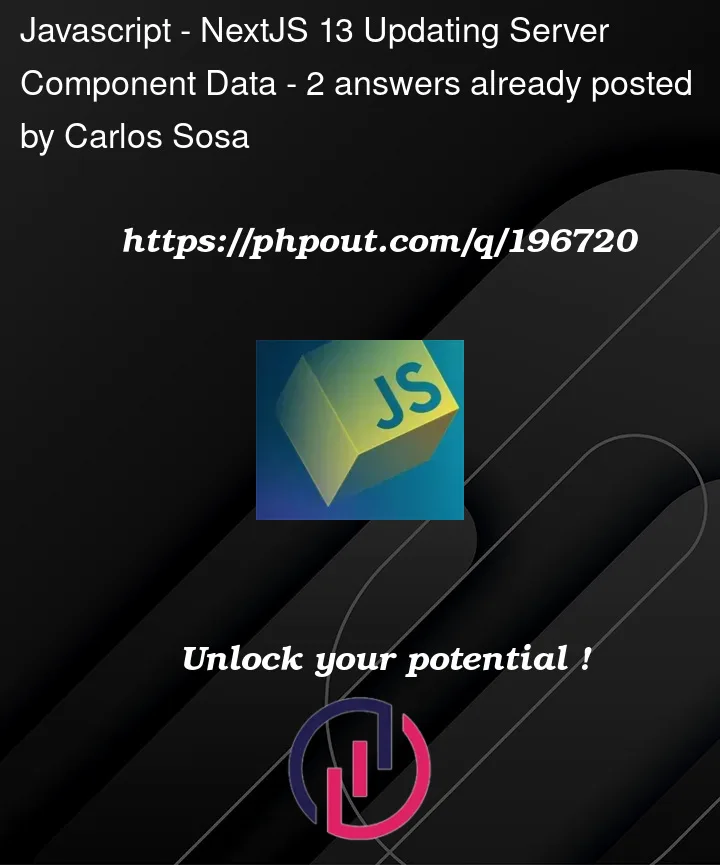


2
Answers
Official Documentation says
So why don’t you try something like that
Apparently, this is a long-standing issue in Next 13. Please see the following ticket dating back to Nov 2022 and feel free to upvote.
https://github.com/vercel/next.js/issues/42991
You can find numerous workarounds in the above thread (some of them no longer work though). Please see which one works best in your case, but here is a workaround I’m using for now: