I have a project and after 3 weeks without working, I just can’t start it, I’ve tried to delete node_modules and now it shows me that:
PS C:UsersKarminOneDriveDesktopfinal-project> npm start
npm ERR! Missing script: "start"
npm ERR!
npm ERR! Did you mean one of these?
npm ERR! npm star # Mark your favorite packages
npm ERR! npm stars # View packages marked as favorites
npm ERR!
npm ERR! To see a list of scripts, run:
npm ERR! npm run
npm ERR! A complete log of this run can be found in: C:UsersKarminAppDataLocalnpm-cache_logs2023-11-30T11_58_35_410Z-debug-0.log
I tried npm start, npm run

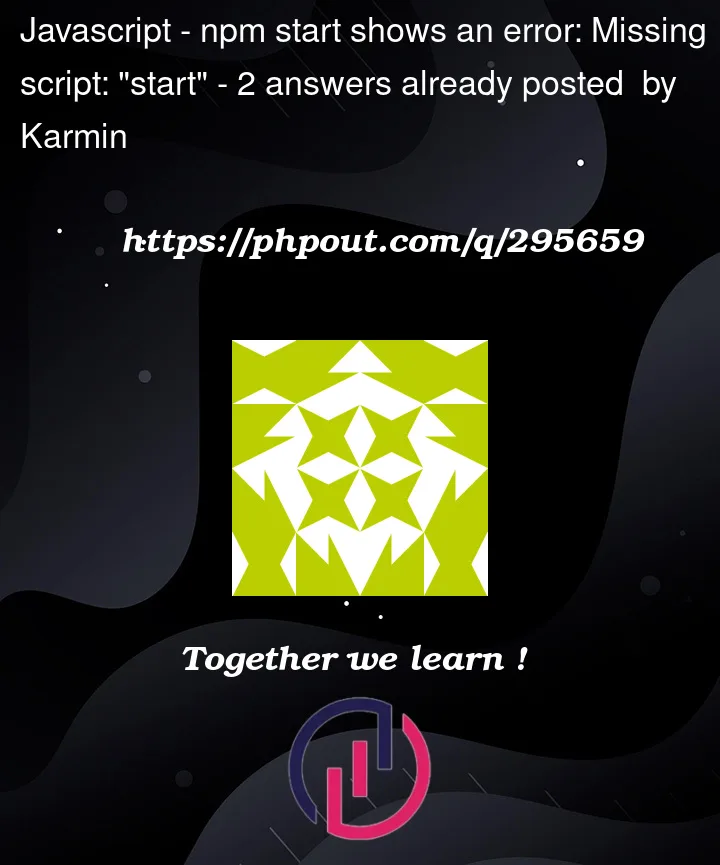


2
Answers
i have just tried npm cd final-project and after npm start and it shows me 10-12 different errors like, boostrap not found, icons, mdb-react-ui-kit, etc and i installed them all and its ok, i can open my project but its a little bit ugly
Run
npm install,I think your node modules folder is corrupted. May be try to delete node module and donpm installagain. Happy cording!.