This is my code:
import React, { useState } from "react";
function IP() {
const [ipAddress, setIPAddress] = useState("");
const handleInputChange = (event) => {
const inputValue = event.target.value;
// Validate the input against IP address pattern
const isValidIP = /^(d{1,3}.){3}d{1,3}$/.test(inputValue);
if (isValidIP) {
setIPAddress(inputValue);
}
};
return (
<div>
<label>
Enter IP Address:
<input
type="text"
value={ipAddress}
onChange={handleInputChange}
placeholder="XXX.XXX.XXX.XXX"
/>
</label>
<p>Current IP Address: {ipAddress}</p>
</div>
);
}
export default IP
Here as you can see I’m just using regular expression to evaluate the input and to display it but the OnChange is not giving any error nor output. It’s not even changing the placeholder.
I tried to execute the regular expression individually and it is giving desired input but when added to my code it’s giving me false every single time.

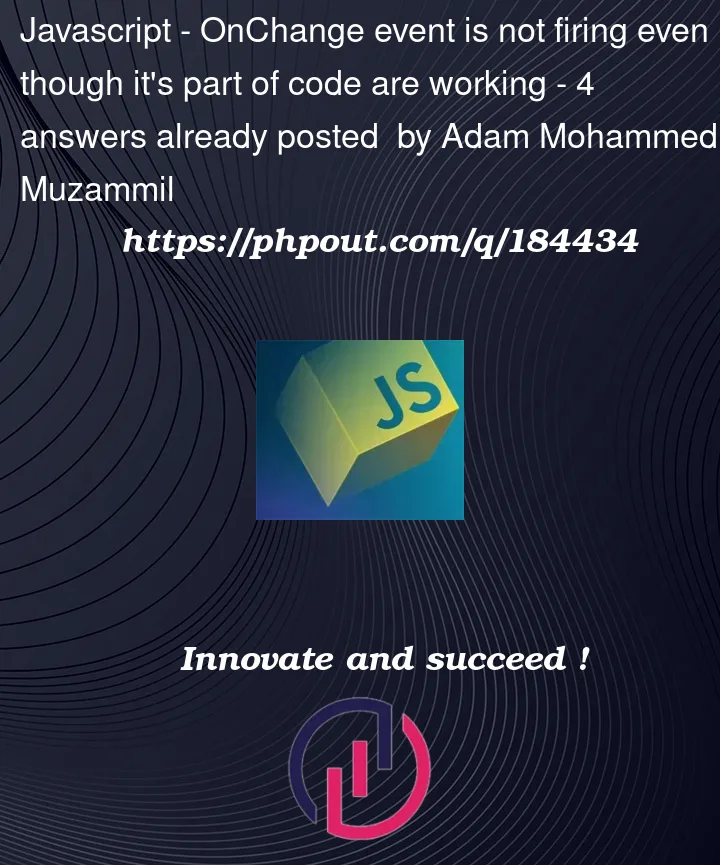


4
Answers
You should understand that on each letter input your
handleInputChangewill be called and IP will not be validated, so the value will be blank always as the default state is blankYou need to package you IP address validation with a trigger to
Context:
In react, whenever a form field is changed, the onChange event is triggered. : from docs
The reason the input’s value doesn’t change is that it will only change if a string is valid after comparing against
/^(d{1,3}.){3}d{1,3}$/regular expression.There are 2 approaches to fix this:
setIPAddress(inputValue)on everyonChangeevent, even ifinputValueis not a valid IP address.ipAddressonly if the string is a valid IP address, then you need to add an extra variable for the input’s state exclusively(it has to be executed on everyonChangeevent), and the second variable to set the value to only if a string is a valid IP address.Regarding what approach you choose I recommend you add a mask to the input, it will make UX a way better for the user.
The issue is you are setting the input only if it is a valid IP. This code =>
setIPAddress(e.target.value)will not be executed until you enter the correct IP. But as a user when you start typing that won’t be a valid IP until you enter the whole.Solution: (
Not tested it, let me know if it does not work)I have created a state errors object(named
errors) that will keep the form’s validation errors.The problem in your implementation is that the
ipAddressvalue is getting reset every time a user input event is triggered. So, theisValidIPregex is always returning false and the IPAddressptag is not showing the IP Address regardless valid or not. Also, the regex has a missing escape for the dot (.) value. Correct regex validation will be:Solution Approach
You can do following steps:
.) character in regexipAddress) with the new hook value (userInputValue), otherwise set it to default placeholder value (XXX.XXX.XXX.XXX)You can do something like the following:
Explanation
Here I have used a second useState hook which will update the input as you type. If the regex pattern is matched with the input (that is, when the input is a valid IP Address), the
ipAddressvalue will be set to input, and theptag will show the valid IP. In the other case (when an IP address is invalid), the Current IP Address will show the default placeholder value (XXX.XXX.XXX.XXX).