i need to set an input field that should accept only numbers 1,2,3,4,5,6,7,8,9,10, it should only accept single digits
<input
type="number"
step="1" // Set step to "1" to allow only single-digit numbers
min="1"
max="10"
value={skill.editedRating || skill.rating}
onChange={(e) => handleRatingChange(e, skill.skillId)}
onKeyDown={(e) => handleKeyDown(e)}
/>
const handleKeyDown = (event) => {
const input = event.target;
const inputValue = input.value;
// Check if the input value contains more than one digit
if (inputValue.length > 1) {
// Clear the input field and set it to the last digit entered
input.value = inputValue.charAt(inputValue.length - 1);
}
};
const handleRatingChange = (event, Id) => {
const arr = skills.filter((element) => {
if (element.skillId == Id) {
element.rating = event.target.value;
}
return element;
});
setSkills(arr);
};
this is my code now its accepting 2 digits instead of one.

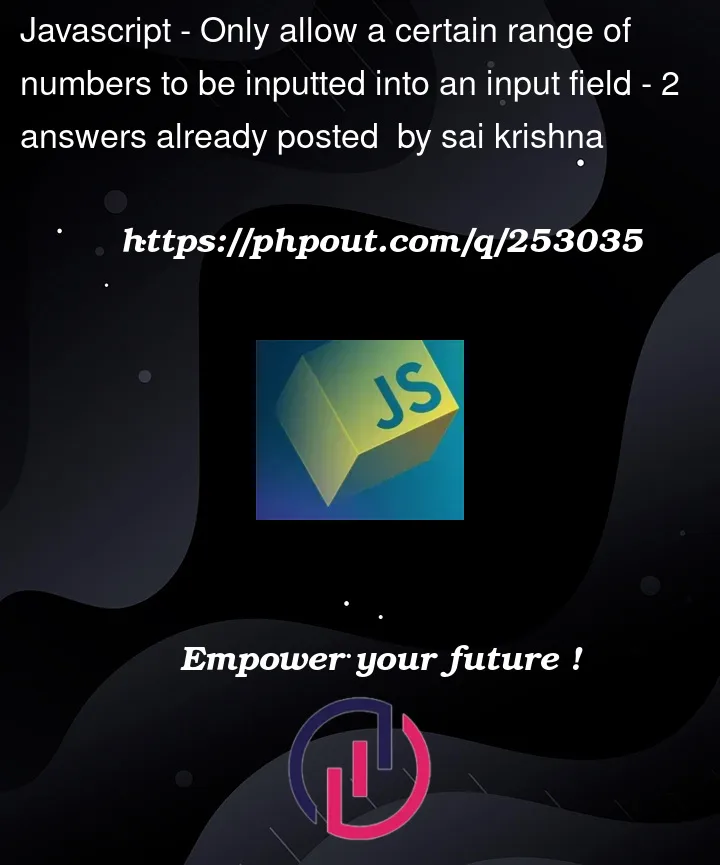


2
Answers
You could check your min and max value. Whenever it exceeds one of these, replace the value with the correct value:
You might need to change the input event
onKeyDowntoonInput, just because without this, the event doesn’t pick up the current changes made.You might also need to modify your
handleKeyDownfunction slightly thus: