I have the following code throughout my site to swap images on hover:
<img class="rounded-lg object-cover shadow-lg transition hover:scale-[1.05]"
src="/assets/profiles/leadership/volker-photo-detail-hover.png"
onmouseover="this.src='/assets/profiles/leadership/volker-photo-detail-hover.png';"
onmouseout="this.src='/assets/profiles/leadership/volker-photo-detail.png';">
which has been working fine for the last year, but suddenly it won’t work correctly in Microsoft Edge browser. It works fine in Chrome and Firefox. You can test here: https://jwmdrc.org/ (work in progress so not really accessible on smaller screens/mobiles yet) in different browsers and see that it’s only Edge that is affected.
Maybe this is due to a recent update? Has anyone else encountered this and/or know of a solution?
Thanks
Edit: built with Statamic and Tailwind

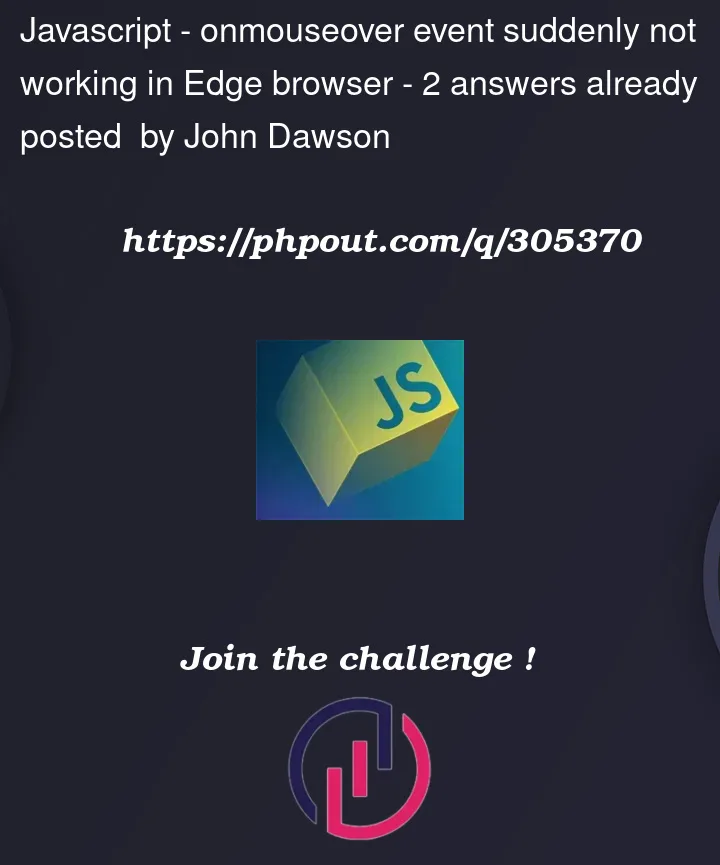


2
Answers
Use "mouseover" Instead of "onmouseover".
Conflict with Edge Visual Search
The problem is caused by an Edge feature called "Visual Search" that adds a search icon to images on hover.
Hover Problem
The problem can be reproduced by visiting the site and moving the mouse across an image link. The image changes on hover, but does not change back to the original image after the mouse leaves.
Now open Edge settings and type "Visual Search". Expand the "Hover menu" section and disable "Show hover menu on image hover". When retesting the hover link, it now works as expected and like other browsers.
Edge Settings
If you can’t find the setting, because you’re using another language, visit
edge://settings/appearance/hoverMenuand uncheck the first option.I was not able to reproduced the problem in a snippet, probably because Visual Search doesn’t work within an iframe. There also does not appear to be a way to disable this feature programmatically on a page or specific images.
Related question:
Preventing Edge from showing the visual search icon when users hover over an image