<html>
<body>
<button onclick="previous()">previous</button>
<button onclick="next()">next</button>
<img src="https://th.bing.com/th/id/OIP.-d3JKGX5ZJ3Y3U7ybY8h8gHaE7?rs=1&pid=ImgDetMain" onclick="reDirect()"></img>
<script>
maxnum=4
num=0
function previous(){
if(num>0) {
num++
}
else{}
}
function next(){
if(num<maxnum){
num++
}
else{}
}
function reDirect(){
if(num=0) {
window.open("https://youtube.com");
}
else{}
}
</script>
</body>
</html>
I wanted a function that checks the variable and redirects to another page according to the variable.
this was needed because the whole script i wanted to make had the image also change according to the variable, and if the page for the image was not made the function would be useless so i also wanted it to be selective.

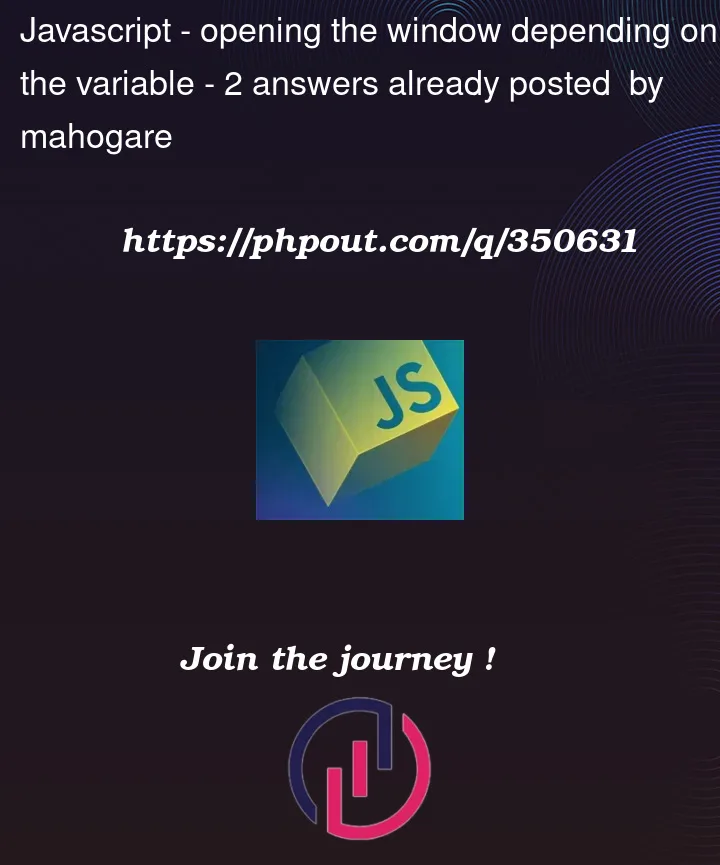


2
Answers
comment was right, it was ==0 problem.
Make sure to use
constorletwhen declaring variables. Note that both yourpreviousandnextfunctions are doingnum++.An
ifstatement can stand alone without anelseblock.I guess this is what you are looking for?