Heyo
I‘m trying to make an emoji move around a circle. If i remove the „background()“ call, it will draw it all around the circle (like a path). If I leave the background function in, it just draws it once somewhere on the circles at random (the randomization is intended), but it won‘t move. What am I missing?
let rndnmbr;
let dataArr;
let ship1;
let ship2;
let cxy = 500;
let circlegaps = 250;
function setup() {
angleMode(DEGREES)
createCanvas(1000, 1000);
background(220);
noFill();
ship1 = '⛴';
ship2 = '⛵';
// Daten hier eintragen, getrennt durch Komma:
dataArr = [125,250,375,500];
let colorArr = ['red','blue','green','yellow'];
rndnmbr = [int(random(0,180)),int(random(0,180)),int(random(0,180)),int(random(0,180))];
/*
for(let i=0;i<dataArr.length;i++){
fill('black');
let rAng1 = random(0,90);
let rAng2 = 180;
text(shlong, (int(dataArr[i]*cos(rAng2)))+500,(int(dataArr[i]*sin(rAng2)))+500);
//circle((int(dataArr[i]*cos(rAng1)))+500,(int(dataArr[i]*sin(rAng1)))+500,10);
*/
}
function draw() {
for(let j=0;j<360;j++){
noFill();
background(230);
circle(cxy,cxy,circlegaps);
circle(cxy,cxy,circlegaps*2);
circle(cxy,cxy,circlegaps*3);
circle(cxy,cxy,circlegaps*4);
for(let i=0;i<dataArr.length;i++){
fill('black');
let rAng2 = j+rndnmbr[i];
print(rAng2);
text(ship1, (int(dataArr[i]*cos(rAng2)))+cxy,(int(dataArr[i]*sin(rAng2)))+cxy);
}
}
}
As described above.

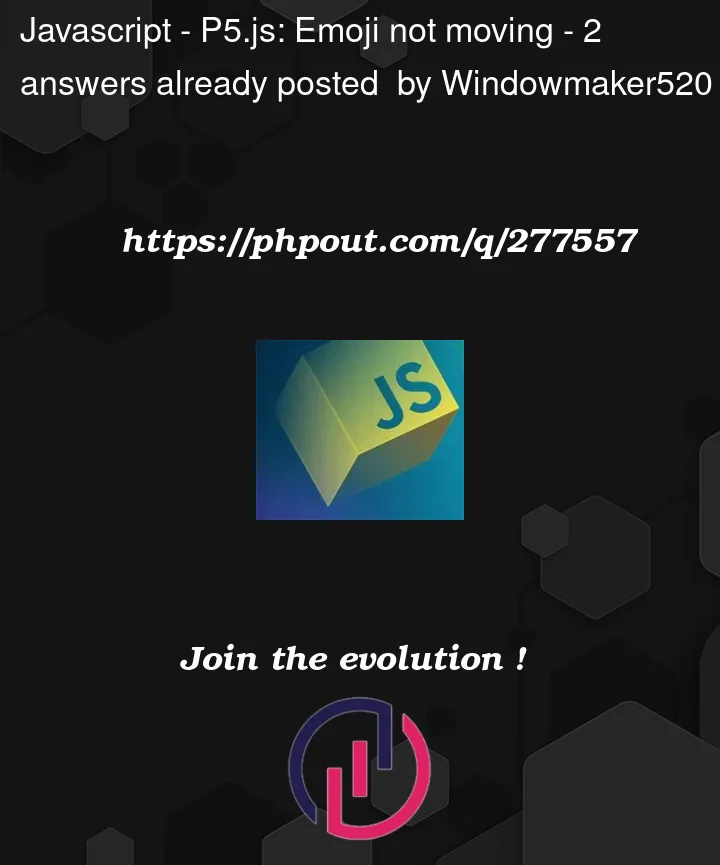


2
Answers
Apparently P5.js only actually „draws“ the objects once the drawn loop is completed, which only happens after my for-loop (with the j-counter) is fully done, hence only ever drawing the final iteration. If you remove the for-loop and initiate a counter outside of the draw function, it works:
The following code demonstrates how to rotate text around a circle. Perhaps this technique can be applied to your project.