Trying to convert a date-time string from the database (stored local time) and keeping it local instead of being converted to UTC time. The one way I am approaching this is taking the date and splitting the parts and applying the values into a JavaScript date object. For some reason, I give it a date of 2023-02-01 and it thinks its March even when I parse the date value to be an integer and subtract 1.
Like wise:
2023-01-01is January2023-03-01is March2023-04-01is April- and so on…
const dateString = '2023-02-01T09:00:00Z'
const splitDateTime = new Date(dateString)
.toISOString()
.split('T'); // ['2023-02-01', '09:00:00']
const dateHalfSplit = splitDateTime[0].split('-'); // ['2023','02','01']
const timeHalfSplit = splitDateTime[1].split(':'); // ['09','00','00']
localDate = new Date();
localDate.setFullYear(parseInt(dateHalfSplit[0]));
localDate.setMonth(parseInt(dateHalfSplit[1]) - 1);
localDate.setDate(parseInt(dateHalfSplit[2]));
localDate.setHours(parseInt(timeHalfSplit[0]));
localDate.setMinutes(parseInt(timeHalfSplit[1]));
localDate.setSeconds(parseInt(timeHalfSplit[2].split('.')[0]));
console.info(localDate.toLocaleDateString('en-US', {
day: '2-digit',
year: 'numeric',
month: 'long',
hour: 'numeric',
minute: '2-digit',
hour12: true
}));
// Output: March 01, 2023 at 9:00 AMGranted, this is not an ideal way to handle dates, from the database backend, but is there something I am missing that somehow this is not handling February correctly or could this be a browser bug?

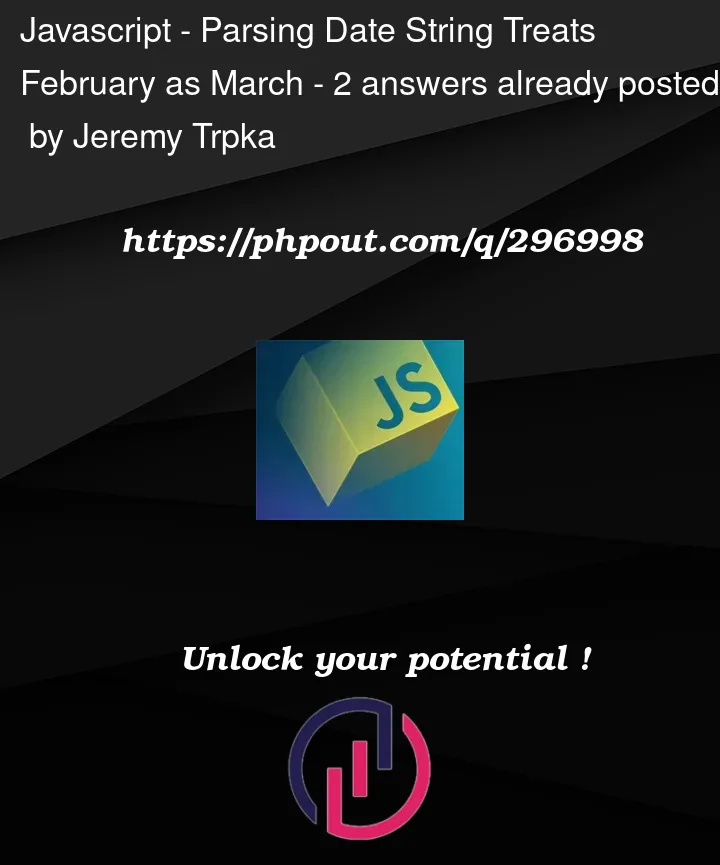


2
Answers
if I understand correctly you get March instead of February,
you could do it this way
Calling
Date::setDatetakes into account the local timezone and shifts the month for some reason. Set everyting at once withDate‘s constructor:An easier way would be just fix the timezone offset: