Using JavaScript I am attempting to write a pie-chart to partially fill
the slices with the color as a percentage of the slice area starting from
the center of the circle. The code below is functioning correctly, but fills
the whole of the slice with the color and I want to fill only a percentage
using iNdx of ariFillPercent.
An example showing how to do that would be great.
const ariSizes = [120, 100, 140];
const arsColors = ["#FFDAB9", "#E6E6FA", "#E0FFFF"];
const ariFillPercent = [22, 32, 55];
//==== FUNCTION ====//
const handleDrawSegment = (cnv, ctx, iNdx) => {
ctx.save();
var centerX = Math.floor(cnv.width / 2);
var centerY = Math.floor(cnv.height / 2);
let radius = Math.floor(cnv.width / 2);
var startingAngle = handleDegreesToRadians(handleSumTo(ariSizes, iNdx));
var arcSize = handleDegreesToRadians(ariSizes[iNdx]);
var endingAngle = startingAngle + arcSize;
ctx.beginPath();
ctx.moveTo(centerX, centerY);
ctx.arc(centerX, centerY, radius,
startingAngle, endingAngle, false);
ctx.closePath();
ctx.fillStyle = arsColors[iNdx];
ctx.fill();
ctx.restore();
}

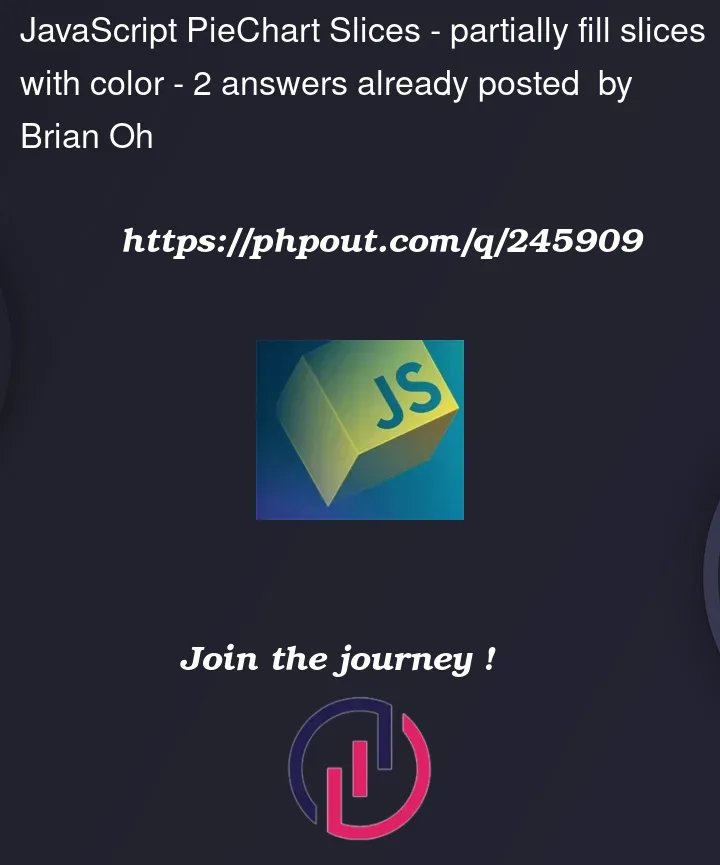


2
Answers
Multiply the radius by the percentage. This appears to work.
Try this