I’ve been trying for a while to display data from the Pokemon API in my browser, specifically the data for weight, height, name, and sprites.
Unfortunately, I keep getting an error when I try to map over it. Can someone tell me how to achieve this? What am I doing wrong? Can someone show me how to do it?"
This is my code:
import React from "react";
import { useGetPokemonByNameQuery } from "../Api/pokemonApi";
function PokemonCard() {
const { data, error, isLoading, isError } = useGetPokemonByNameQuery();
console.log(data)
return (
<>
<ul>
{isLoading && '...Loading...'}
{isError && error.message}
{data.map((pokemon) => (
<li key={pokemon.id}>{pokemon.name}</li>
))}
</ul>
</>
);
}
export default PokemonCard;
const pokemonApi = createApi({
reducerPath: "pokemonApi",
baseQuery: fetchBaseQuery({
baseUrl: "https://pokeapi.co/api/v2/",
}),
endpoints: (builder) => ({
getPokemonByName: builder.query({
query: () => `/pokemon`,
}),
}),
});
export const { useGetPokemonByNameQuery } = pokemonApi;
export default pokemonApi;
import { configureStore } from "@reduxjs/toolkit";
import { setupListeners } from "@reduxjs/toolkit/query";
import pokemonApi from '../Api/pokemonApi';
export const store = configureStore({
reducer: {
[pokemonApi.reducerPath]: pokemonApi.reducer
},
middleware: (getDefaultMiddleware) => {
return getDefaultMiddleware().concat(pokemonApi.middleware);
}
});
setupListeners(store.dispatch);
import pokemonApi from './Api/pokemonApi'
import { ApiProvider } from '@reduxjs/toolkit/query/react';
import PokemonCard from './Components/PokemonCard';
function App() {
return (
<ApiProvider api={pokemonApi}>
<div className="App">
<h1>Pokemon</h1>
<PokemonCard />
</div>
</ApiProvider>
);
}
export default App;

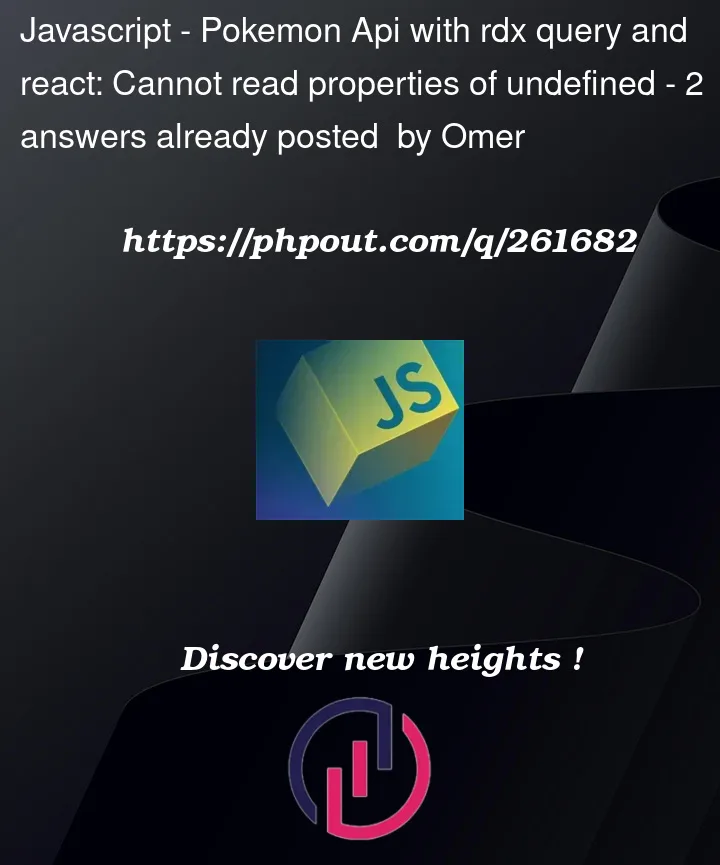


2
Answers
You should first convert your data that is returned by react query to json object then u can map over it.
data.map is not a function means your data is not converted to json object.
Issues
The pokemon endpoint your are using doesn’t return an array, it returns an object with a
resultsproperty that is an array.The RTKQ hooks return undefined
datainitially until data has been fetched and cached. The UI should account for this by using null-checks/guard-clauses on anydataproperties or by using the query status flags, e.g.isSuccess,isError, etc, to know when/if there is data to render.Solution
Trivial solution is to use null-checks on the returned
dataproperty to access into it theresultsarray, e.g.data?.results.map.Another trivial solution would be to transform the response. You will still have the same issue with
databeing undefined until any data is fetched and cached.Demo