I’m encountering an issue when making a POST request to the /api/notes/addnote endpoint. The server responds with a 404 Not Found error. I have checked the server-side code and verified that the endpoint is correctly defined. Here are the details of my setup:
Server-side:
Framework/Language: Express.js
Code snippet handling the /api/notes/addnote endpoint:
router.post('/addnote', fetchUser, [
body('tittle', 'Tittle cannot be blank').exists(),
body('description', 'Description must be atleast 5 characters').isLength({ min: 5 })
], async (req, res) => {
// If there are any errors in the validation of an express request, return status 400 and the errors
const errors = validationResult(req);
if (!errors.isEmpty()) {
return res.status(400).json({ errors: errors.array() });
}
// Creating a new note in the database and saving it
const { tittle, description, tag } = req.body;
const note = await Notes.create({
tittle,
description,
tag,
user: req.id
});
// Sending the note as a response
res.json(note);
});
module.exports = router;
main.js file code:
const connectToMongo = require('./Db');
const express = require('express');
connectToMongo();
const app = express()
const port = 3000
app.use(express.json());
app.use('/api/notes/addnote', require('./Routes/notes'));
app.listen(port, () => {
console.log(`Example app listening on port ${port}`)
})
Client-side:
Code snippet for making the POST request:
The server is running and accessible at localhost:3000
I have successfully tested other endpoints on the same server, and they are working correctly.
I have confirmed the URL for the POST request: http://localhost:3000/api/notes/addnote.
I have already attempted the following troubleshooting steps:
-
Double-checked the server-side code and endpoint spelling.
-
Tested the POST request using different HTTP clients (e.g., Postman) with the same result.
-
Reviewed the server logs for any error messages related to the
/api/notes/addnoteendpoint.
Despite these efforts, I’m still receiving a 404 Not Found error. Any guidance or suggestions on how to resolve this issue would be greatly appreciated. Thank you!

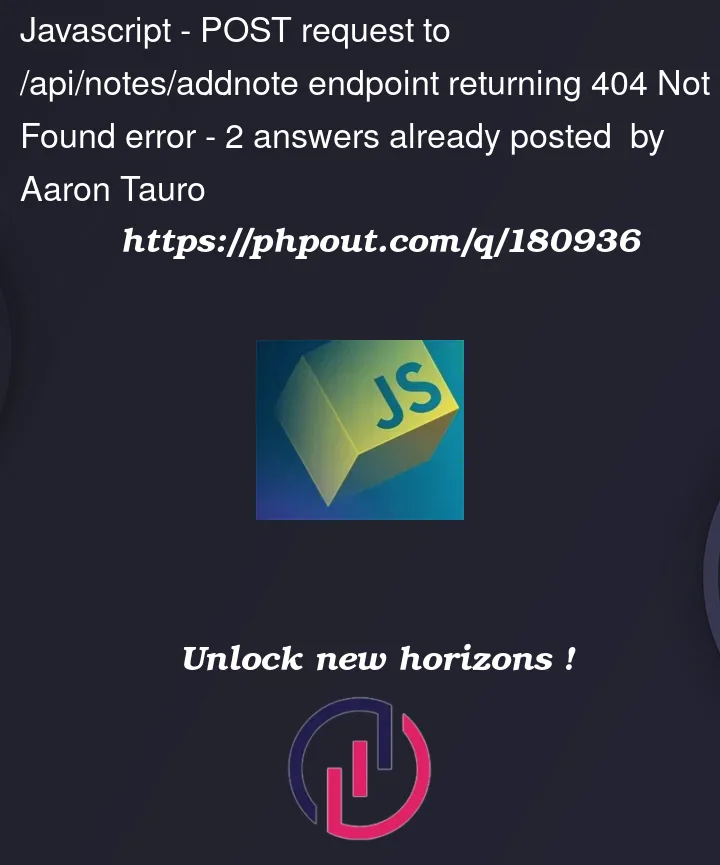


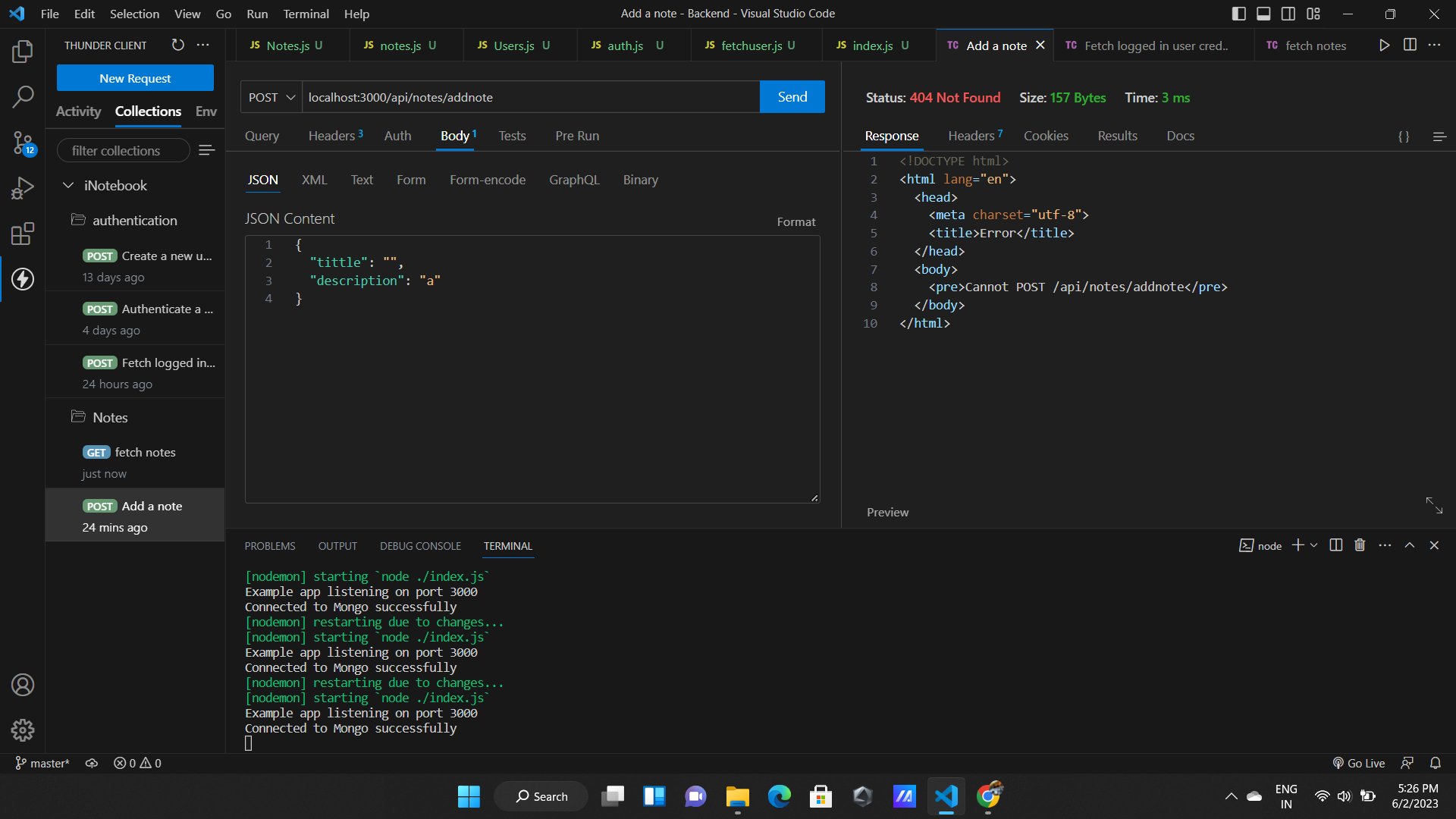
2
Answers
The routes aren’t defined right. Change:
To
The URL while setting the
Routerto the appliction is the same as you have mentioned.The problem here is:
Now the route works for
/api/notes/addnote/addnote.