The Postman forums have quite a few topics dedicated to the async nature of sendRequest().
I’m trying to produce a clean example on how this works with reusable code.
I’ve run into some queries around calling the async function within a loop.
The following code show the issue with the async nature of sendRequest().
for (let i = 1; i < 11; i++) {
let testValue = `request${i}`
let request = {
url: 'https://postman-echo.com/get?test=' + testValue,
method: 'GET',
}
pm.sendRequest(request, (err, res) => {
if (err) {
console.log(err);
}
pm.test(`Request ${i} - status code is 200`, () => {
pm.expect(res).to.have.status(200);
let resJson = res.json();
console.log(resJson.args.test);
});
});
};
The requests are unordered, as shown in the console logs.
Using promises and awaits resolves the main issue.
const sendRequest = (req) => {
return new Promise((resolve, reject) => {
pm.sendRequest(req, (err, res) => {
if (err) {
console.log(err);
return reject(err);
}
resolve(res);
});
});
};
(async () => {
for (let i = 1; i < 11; i++) {
let testValue = `request${i}`
let request = {
url: 'https://postman-echo.com/get?test=' + testValue,
method: 'GET',
}
const response = await sendRequest(request); // wait for promise to be resolved before continuing
pm.test(`Request ${i} - status code is 200`, () => {
pm.expect(response).to.have.status(200);
let resJson = response.json();
console.log(resJson.args.test);
});
}
})();
With the requests now in the correct order.
I wanted to make the async function a bit more re-usable and tried to put the loop outside of the function.
const sendRequest = (req) => {
return new Promise((resolve, reject) => {
pm.sendRequest(req, (err, res) => {
if (err) {
console.log(err);
return reject(err);
}
resolve(res);
});
});
};
async function asyncCall(request) {
const response = await sendRequest(request);
pm.test(`Request ${i} - status code is 200`, () => {
pm.expect(response).to.have.status(200);
let resJson = response.json();
console.log(resJson.args.test);
});
};
for (let i = 1; i < 11; i++) {
let request = {
url: 'https://postman-echo.com/get?test=' + `request${i}`,
method: 'GET',
}
asyncCall(request);
};
This sends the requests, but they are no longer in order.
The tests aren’t running either.
What am I doing wrong with this approach.

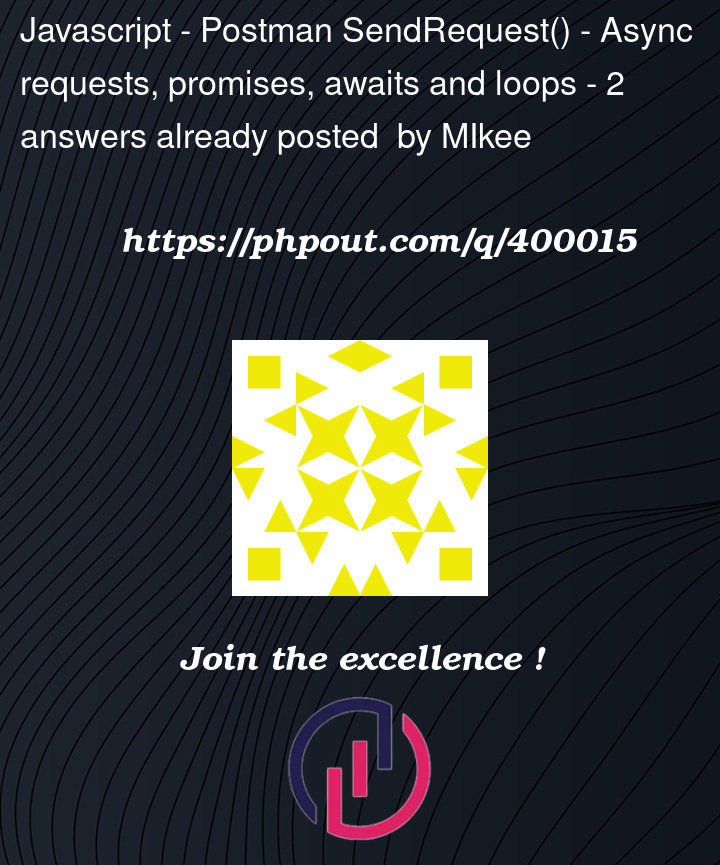





2
Answers
The variable
iis declared inside the for loop, and it is not accessible inside thepm.testfunction. This will result in an undefined value foriin the test name.Here is my proposed code:
The latest version of the Postman App supports top-level await, and
pm.sendRequestreturns a promise.So now you can directly do this: