I am trying to excess the html element and want to replace the inner content:-
Here is the code i am trying:-
import { RichTextEditorComponent } from "@syncfusion/ej2-react-richtexteditor";
export const handleSignatureSelect = (
signature: string,
editorRef: React.RefObject<RichTextEditorComponent>
) => {
const currentSignature = document.getElementsByClassName("gmail_signature");
if (currentSignature) {
currentSignature.innerText = signature;
return;
}
editorRef.current?.executeCommand(
"insertHTML",
`<br><br clear="all"><div><br></div><br><div dir="ltr" class="gmail_signature"
data-smartmail="gmail_signature">${signature}</div>`
);
};

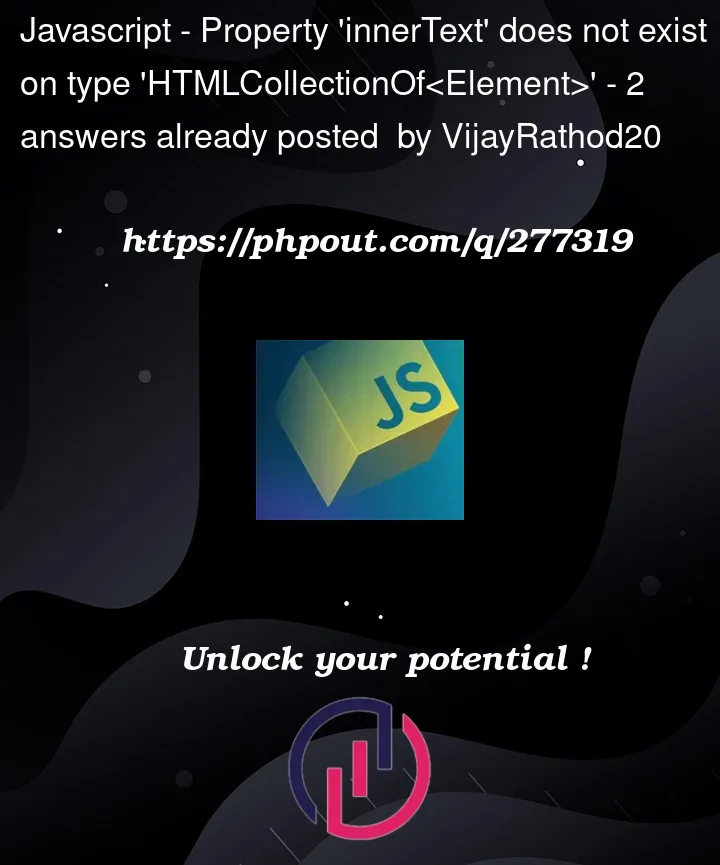


2
Answers
You code should be like this because after using
getElementByClassNameit return an array.It looks like you’re encountering a TypeScript error indicating that the
'innerText'property does not exist on the type'HTMLCollectionOf<Element>'. This error occurs becausegetElementsByClassNamereturns a collection of elements, not a single element, and TypeScript is reminding you that'innerText'should be used on an individual element, not a collection.To address this, you need to specify the index of the element you want to modify. Here’s an updated version of your code:
This change selects the first element with the class "gmail_signature" from the collection returned by
getElementsByClassName. Note that it assumes there is at least one element with that class.Remember that accessing elements by class name like this can be risky if there’s a chance that multiple elements could have the same class. If that’s the case, you might want to consider using more specific selectors or using the
querySelectormethod instead.