import React, { useState, useEffect } from "react";
import { TaskLists } from "./TaskLists";
import { Daycard } from "./daycard";
import { getTasks, deleteTask } from "../api/task.api";
export function TaskManager() {
const [tasks, setTasks] = useState([]);
useEffect(() => {
async function loadTasks() {
const res = await getTasks();
setTasks(res.data);
}
loadTasks();
}, []);
const removeTask = async (id) => {
await deleteTask(id);
setTasks(tasks.filter((task) => task.id !== id));
};
return (
<div>
<TaskLists tasks={tasks} removeTask={removeTask} />
<Daycard tasks={tasks} removeTask={removeTask} />
</div>
);
}
import React from "react";
import { TaskCard } from "./TaskCard";
export function TaskLists({ tasks, removeTask }) {
return (
<div>
{tasks.map((task) => (
<TaskCard
key={task.id}
task={task}
onDelete={() => removeTask(task.id)}
/>
))}
</div>
);
}
import React from "react";
import { useNavigate } from "react-router-dom";
import { TaskCard } from "./TaskCard";
import { useState } from "react";
export function Daycard({ tasks, removeTask, hashv }) {
let b = 0;
const [hash, setHash] = useState(hashv);
const navigate = useNavigate();
const handleClick = () => {
if (b === 0) {
navigate(`/tasks-create?hash=${hash}`);
console.log(`the hash is ${hash}`);
}
};
return (
<div
onClick={handleClick}
className="col pb-5 bg-light border border-dark flex-grow-1"
style={{ height: "auto" }}
>
{tasks.map((task) => {
if (task.hash === hash) {
b = 1;
return (
<TaskCard
key={task.id}
task={task}
onDelete={() => removeTask(task.id)}
/>
);
}
})}
</div>
);
}the first one is the parent component and the others are the children why I am getting the error:
TaskLists.jsx:7 Uncaught TypeError: Cannot read properties of undefined (reading ‘map’)
at TaskLists (TaskLists.jsx:7:14)
at renderWithHooks (react-dom.development.js:16305:18)
I think the issue is because the initial API call to fetch tasks might not have completed by the time these child components are rendered.

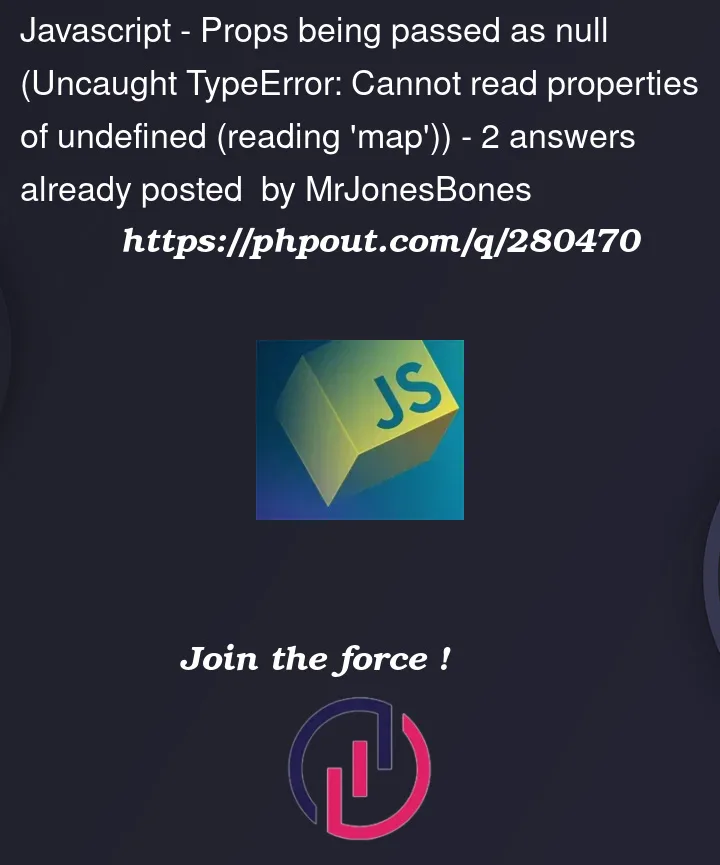


2
Answers
You have to do null-exception handler for every data management.
I add code below.
Also, In TaskLists,
I hope my answer can help you even a little
When rendering your component you can check if tasks has some value.if yes render it and else if not don’t.