I want to highlight all rows in a rhandsontable that meet a certain condition.
Unfortunately, I have found neither an option nor a suggested solution for this on the net.
Here is my reproducible example:
library(tidyverse)
library(rhandsontable)
rhandsontable(mtcars) %>%
hot_col(col = "cyl", renderer = "
function (instance, td, row, col, prop, value, cellProperties) {
Handsontable.renderers.NumericRenderer.apply(this, arguments);
if ( value === 4 ) {
td.style.background = '#ff000090';
}
}
")
In this example, all rows where the cyl-value is 4 should be highlighted in red.
My code already works for the respective cell:
However, I don’t want the individual cell to be coloured red, but the entire row.
Can someone help me and make the adjustments in Javascript?

 Question posted in
Question posted in 

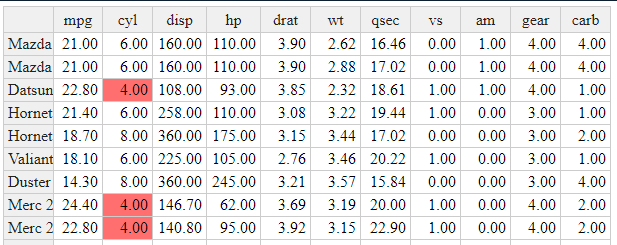
2
Answers
I found a solution based on this issue:
Color a whole row in rhandsontable based on a string value in one column
Here is one solution, is not the most elegant, but it works. I had to place the cyl column in the last position to colour the full row, and identify the td that meet the condition.