Below I have provided the skeleton of a Shiny Dashboard that I am trying to create. I’ve fought with this for quite a while and cannot figure out how to make it work.
App Current Behavior: Right now the "Select Date Range" date input is visible when the Menu Item 1 sidebar item is selected.
Desired Behavior: I would like the "Select Date Range" input to only be visible when "Menu Item 1" and "Tab 1" are selected simultaneously.
library(shiny)
library(shinydashboard)
library(shinyWidgets)
library(lubridate)
generate_dates <- function(start_date, end_date) {
all_dates <- seq(start_date, end_date, by = "days")
all_mondays <- all_dates[weekdays(all_dates) == "Monday"]
return(all_mondays)
}
start_date <- floor_date(as.Date("2023-07-01"), unit = "week", week_start = 1)
end_date <- floor_date(as.Date("2023-12-06"), unit = "week", week_start = 1)
dates <- generate_dates(start_date, end_date)
df <- data.frame(
Week = dates,
Value_1 = sample(c("A", "B", "C", "D"), length(dates), replace = TRUE),
Value_2 = sample(c("X", "Y", "Z", "W"), length(dates), replace = TRUE)
)
sidebar <- dashboardSidebar(
sidebarMenu(
id= "sidebarID",
conditionalPanel(
condition="input.sidebarID =='menu1'",
dateRangeInput("complaints_date_range","Select Date Range",
start=max(df$Week),
end=max(df$Week),
min=max(df$Week),
max=max(df$Week),
format="yyyy-mm-dd"
)
),
menuItem("Menu Item 1",tabName="menu1"),
menuItem("Menu Item 2",tabName="menu2")
)
)
body<- dashboardBody(
tabItems(
tabItem(tabName="menu1",
tabsetPanel(
tabPanel("Tab 1"),
tabPanel("Tab 2")
)),
tabItem(tabName="menu2")
)
)
ui<-dashboardPage(
dashboardHeader(title="Navigation"),
sidebar,
body
)
server<-function(input,output,session){
}
shinyApp(ui,server)
I have tried many different attempts involving different conditions in the conditionalPanel but nothing has worked.

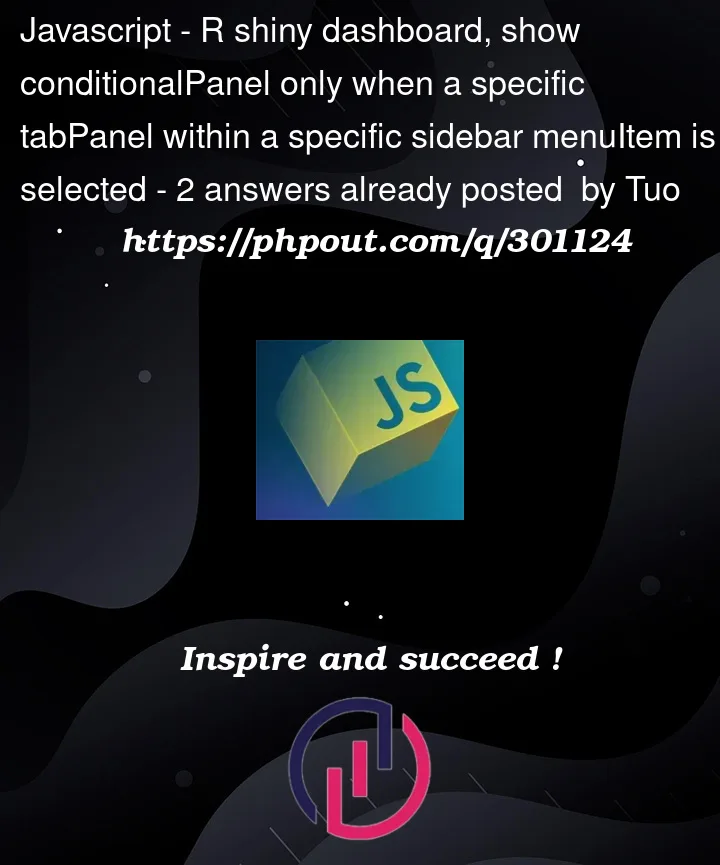


2
Answers
If your inner tabs an ID
and then use that in the condition for rendering
To work conditional on your tabsetPanel add an id and use this in the condition like here: