I’m a beginner with react and when I’m using useState to change name of the button, it does not work as intended.
Specifically: when I’m pushing the button it’s name "Unclicked" must change to "Clicked" and when I push it again it should change back to "Unclicked" and so on. In reality, when I click the button it changes to "Clicked" in one click but to change it back, the button must be pushed twice.
Well, I’m expecting the button to change it’s name on only one click.

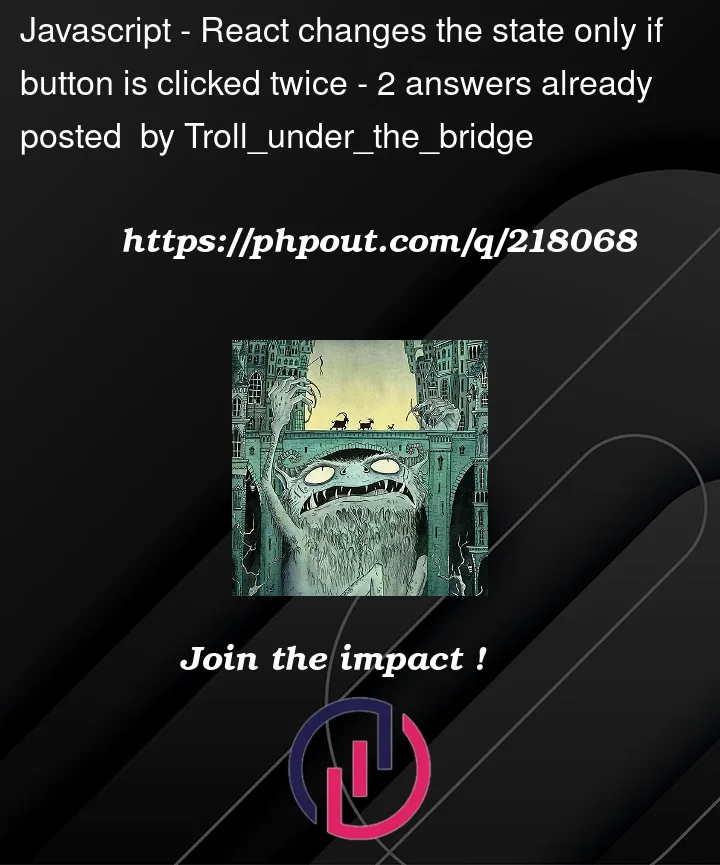




2
Answers
You are wrongly using
clickedvariable. it will be reset to 0 every time component re-renders.change to
You should change your code as following!
}