I am trying to make a project in my own and have a bit grasp of what I am doing and at first I had a problem that the global theme was interfering with and Home and Login component, then I had to separate it and make a new route structure. From Home I need to click a button and a login/sign-up page will arrive. If it’s a successful log in I can go to dashboard. The dashboard page is fine and looking exactly as it should be but if I click any other component like Team, Contacts, etc, they do load but don’t show anything at all. At first they all were working and now they don’t.
Below is my App.js code:
import { useState } from "react";
import { Routes, Route } from "react-router-dom";
import Topbar from "./scenes/global/Topbar";
import Dashboard from "./scenes/dashboard";
import Team from "./scenes/team";
import Invoices from "./scenes/invoices";
import Contacts from "./scenes/contacts";
import Bar from "./scenes/bar";
import Form from "./scenes/form";
import Line from "./scenes/line";
import Pie from "./scenes/pie";
import FAQ from "./scenes/faq";
import Home from "./LandingPage";
import LoginPage from "./LoginPage";
import Geography from "./scenes/geography";
import { CssBaseline, ThemeProvider } from "@mui/material";
import { ColorModeContext, useMode } from "./theme";
import Calendar from "./scenes/calendar/calendar";
import SidebarComp from "./scenes/global/Sidebar";
function App() {
const [theme, colorMode] = useMode();
return (
<ColorModeContext.Provider value={colorMode}>
<ThemeProvider theme={theme}>
<CssBaseline />
<div className="app">
<Routes>
<Route path="*" element={<NonDashboardLayout />} />
<Route path="/dashboard/*" element={<DashboardLayout theme={theme} />} />
</Routes>
</div>
</ThemeProvider>
</ColorModeContext.Provider>
);
}
function NonDashboardLayout() {
return (
<Routes>
<Route path="/" element={<Home />} />
<Route path="/login" element={<LoginPage />} />
</Routes>
);
}
function DashboardLayout({ theme }) {
const [isSidebar, setIsSidebar] = useState(true);
return (
<>
<ColorModeContext.Provider value={theme}>
<ThemeProvider theme={theme}>
<CssBaseline />
<SidebarComp isSidebar={isSidebar} />
<main className="content">
<Topbar setIsSidebar={setIsSidebar} />
<Routes>
<Route index element={<Dashboard />} />
<Route path="team" element={<Team />} />
<Route path="contacts" element={<Contacts />} />
<Route path="invoices" element={<Invoices />} />
<Route path="form" element={<Form />} />
<Route path="bar" element={<Bar />} />
<Route path="pie" element={<Pie />} />
<Route path="line" element={<Line />} />
<Route path="faq" element={<FAQ />} />
<Route path="calendar" element={<Calendar />} />
<Route path="geography" element={<Geography />} />
</Routes>
</main>
</ThemeProvider>
</ColorModeContext.Provider>
</>
);
}
export default App;
Since I am clicking on Sidebar icons to access those components that aren’t working I thought to share this as well.
The Sidebar.js is:
import { useState } from "react";
import { Sidebar, Menu, MenuItem } from "react-pro-sidebar";
import { Box, IconButton, Typography, useTheme } from "@mui/material";
import { Link } from "react-router-dom";
import { tokens } from "../../theme";
import HomeOutlinedIcon from "@mui/icons-material/HomeOutlined";
import PeopleOutlinedIcon from "@mui/icons-material/PeopleOutlined";
import ContactsOutlinedIcon from "@mui/icons-material/ContactsOutlined";
import ReceiptOutlinedIcon from "@mui/icons-material/ReceiptOutlined";
import PersonOutlinedIcon from "@mui/icons-material/PersonOutlined";
import CalendarTodayOutlinedIcon from "@mui/icons-material/CalendarTodayOutlined";
import HelpOutlineOutlinedIcon from "@mui/icons-material/HelpOutlineOutlined";
import BarChartOutlinedIcon from "@mui/icons-material/BarChartOutlined";
import PieChartOutlineOutlinedIcon from "@mui/icons-material/PieChartOutlineOutlined";
import TimelineOutlinedIcon from "@mui/icons-material/TimelineOutlined";
import MenuOutlinedIcon from "@mui/icons-material/MenuOutlined";
import MapOutlinedIcon from "@mui/icons-material/MapOutlined";
const Item = ({ title, to, icon, selected, setSelected }) => {
const theme = useTheme();
const colors = tokens(theme.palette.mode);
return (
<MenuItem
active={selected === title}
style={{
color: colors.grey[100],
}}
onClick={() => setSelected(title)}
icon={icon}
>
<Link to={to} style={{ textDecoration: "none", color: "inherit" }}>
<Typography>{title}</Typography>
</Link>
</MenuItem>
);
};
const SidebarComp = () => {
const theme = useTheme();
const colors = tokens(theme.palette.mode);
const [isCollapsed, setIsCollapsed] = useState(false);
const [selected, setSelected] = useState("Dashboard");
return (
<Box
sx={{
"& .pro-sidebar-inner": {
background: `${colors.primary[400]} !important`,
},
"& .pro-icon-wrapper": {
backgroundColor: "transparent !important",
},
"& .pro-inner-item": {
padding: "5px 35px 5px 20px !important",
},
"& .pro-inner-item:hover": {
color: "#868dfb !important",
},
"& .pro-menu-item.active": {
color: "#6870fa !important",
},
}}
>
<Sidebar collapsed={isCollapsed}>
<Menu iconShape="square">
{/* LOGO AND MENU ICON */}
<MenuItem
onClick={() => setIsCollapsed(!isCollapsed)}
icon={isCollapsed ? <MenuOutlinedIcon /> : undefined}
style={{
margin: "10px 0 20px 0",
color: colors.grey[100],
}}
>
{!isCollapsed && (
<Box
display="flex"
justifyContent="space-between"
alignItems="center"
ml="15px"
>
<Typography variant="h3" color={colors.grey[100]}>
ADMIN PANEL
</Typography>
<IconButton onClick={() => setIsCollapsed(!isCollapsed)}>
<MenuOutlinedIcon />
</IconButton>
</Box>
)}
</MenuItem>
{!isCollapsed && (
<Box mb="25px">
<Box display="flex" justifyContent="center" alignItems="center">
<img
alt="profile-user"
width="100px"
height="100px"
src={`../../assets/user.png`}
style={{ cursor: "pointer", borderRadius: "50%" }}
/>
</Box>
<Box textAlign="center">
<Typography
variant="h2"
color={colors.grey[100]}
fontWeight="bold"
sx={{ m: "10px 0 0 0" }}
>
Leo Rigasaki
</Typography>
<Typography variant="h5" color={colors.greenAccent[500]}>
Admin
</Typography>
</Box>
</Box>
)}
<Box paddingLeft={isCollapsed ? undefined : "10%"}>
<Item
title="Dashboard"
to="/dashboard"
icon={<HomeOutlinedIcon />}
selected={selected}
setSelected={setSelected}
/>
<Typography
variant="h6"
color={colors.grey[300]}
sx={{ m: "15px 0 5px 20px" }}
>
Data
</Typography>
<Item
title="Manage Team"
to="/team"
icon={<PeopleOutlinedIcon />}
selected={selected}
setSelected={setSelected}
/>
<Item
title="Contacts Information"
to="/contacts"
icon={<ContactsOutlinedIcon />}
selected={selected}
setSelected={setSelected}
/>
<Item
title="Invoices Balances"
to="/invoices"
icon={<ReceiptOutlinedIcon />}
selected={selected}
setSelected={setSelected}
/>
<Typography
variant="h6"
color={colors.grey[300]}
sx={{ m: "15px 0 5px 20px" }}
>
Pages
</Typography>
<Item
title="Profile Form"
to="/form"
icon={<PersonOutlinedIcon />}
selected={selected}
setSelected={setSelected}
/>
<Item
title="Calendar"
to="/calendar"
icon={<CalendarTodayOutlinedIcon />}
selected={selected}
setSelected={setSelected}
/>
<Item
title="FAQ Page"
to="/faq"
icon={<HelpOutlineOutlinedIcon />}
selected={selected}
setSelected={setSelected}
/>
<Typography
variant="h6"
color={colors.grey[300]}
sx={{ m: "15px 0 5px 20px" }}
>
Charts
</Typography>
<Item
title="Bar Chart"
to="/bar"
icon={<BarChartOutlinedIcon />}
selected={selected}
setSelected={setSelected}
/>
<Item
title="Pie Chart"
to="/pie"
icon={<PieChartOutlineOutlinedIcon />}
selected={selected}
setSelected={setSelected}
/>
<Item
title="Line Chart"
to="/line"
icon={<TimelineOutlinedIcon />}
selected={selected}
setSelected={setSelected}
/>
<Item
title="Geography Chart"
to="/geography"
icon={<MapOutlinedIcon />}
selected={selected}
setSelected={setSelected}
/>
</Box>
</Menu>
</Sidebar>
</Box>
);
};
export default SidebarComp;
and theme.js is:
import { createContext, useState, useMemo } from "react";
import { createTheme } from "@mui/material/styles";
// color design tokens export
export const tokens = (mode) => ({
...(mode === "dark"
? {
grey: {
100: "#e0e0e0",
200: "#c2c2c2",
300: "#a3a3a3",
400: "#858585",
500: "#666666",
600: "#525252",
700: "#3d3d3d",
800: "#292929",
900: "#141414",
},
primary: {
100: "#d0d1d5",
200: "#a1a4ab",
300: "#727681",
400: "#1F2A40",
500: "#141b2d",
600: "#101624",
700: "#0c101b",
800: "#080b12",
900: "#040509",
},
greenAccent: {
100: "#dbf5ee",
200: "#b7ebde",
300: "#94e2cd",
400: "#70d8bd",
500: "#4cceac",
600: "#3da58a",
700: "#2e7c67",
800: "#1e5245",
900: "#0f2922",
},
redAccent: {
100: "#f8dcdb",
200: "#f1b9b7",
300: "#e99592",
400: "#e2726e",
500: "#db4f4a",
600: "#af3f3b",
700: "#832f2c",
800: "#58201e",
900: "#2c100f",
},
blueAccent: {
100: "#e1e2fe",
200: "#c3c6fd",
300: "#a4a9fc",
400: "#868dfb",
500: "#6870fa",
600: "#535ac8",
700: "#3e4396",
800: "#2a2d64",
900: "#151632",
},
}
: {
grey: {
100: "#141414",
200: "#292929",
300: "#3d3d3d",
400: "#525252",
500: "#666666",
600: "#858585",
700: "#a3a3a3",
800: "#c2c2c2",
900: "#e0e0e0",
},
primary: {
100: "#040509",
200: "#080b12",
300: "#0c101b",
400: "#f2f0f0", // manually changed
500: "#141b2d",
600: "#1F2A40",
700: "#727681",
800: "#a1a4ab",
900: "#d0d1d5",
},
greenAccent: {
100: "#0f2922",
200: "#1e5245",
300: "#2e7c67",
400: "#3da58a",
500: "#4cceac",
600: "#70d8bd",
700: "#94e2cd",
800: "#b7ebde",
900: "#dbf5ee",
},
redAccent: {
100: "#2c100f",
200: "#58201e",
300: "#832f2c",
400: "#af3f3b",
500: "#db4f4a",
600: "#e2726e",
700: "#e99592",
800: "#f1b9b7",
900: "#f8dcdb",
},
blueAccent: {
100: "#151632",
200: "#2a2d64",
300: "#3e4396",
400: "#535ac8",
500: "#6870fa",
600: "#868dfb",
700: "#a4a9fc",
800: "#c3c6fd",
900: "#e1e2fe",
},
}),
});
// mui theme settings
export const themeSettings = (mode) => {
const colors = tokens(mode);
return {
palette: {
mode: mode,
...(mode === "dark"
? {
// palette values for dark mode
primary: {
main: colors.primary[500],
},
secondary: {
main: colors.greenAccent[500],
},
neutral: {
dark: colors.grey[700],
main: colors.grey[500],
light: colors.grey[100],
},
background: {
default: colors.primary[500],
},
}
: {
// palette values for light mode
primary: {
main: colors.primary[100],
},
secondary: {
main: colors.greenAccent[500],
},
neutral: {
dark: colors.grey[700],
main: colors.grey[500],
light: colors.grey[100],
},
background: {
default: "#fcfcfc",
},
}),
},
typography: {
fontFamily: ["Source Sans Pro", "sans-serif"].join(","),
fontSize: 12,
h1: {
fontFamily: ["Source Sans Pro", "sans-serif"].join(","),
fontSize: 40,
},
h2: {
fontFamily: ["Source Sans Pro", "sans-serif"].join(","),
fontSize: 32,
},
h3: {
fontFamily: ["Source Sans Pro", "sans-serif"].join(","),
fontSize: 24,
},
h4: {
fontFamily: ["Source Sans Pro", "sans-serif"].join(","),
fontSize: 20,
},
h5: {
fontFamily: ["Source Sans Pro", "sans-serif"].join(","),
fontSize: 16,
},
h6: {
fontFamily: ["Source Sans Pro", "sans-serif"].join(","),
fontSize: 14,
},
},
};
};
// context for color mode
export const ColorModeContext = createContext({
toggleColorMode: () => {},
});
export const useMode = () => {
const [mode, setMode] = useState("dark");
const colorMode = useMemo(
() => ({
toggleColorMode: () =>
setMode((prev) => (prev === "light" ? "dark" : "light")),
}),
[]
);
const theme = useMemo(() => createTheme(themeSettings(mode)), [mode]);
return [theme, colorMode];
};
I did installed all npm packages and all are working fine alone but in App.js they suddenly stopped showing me any graphs and stuff.

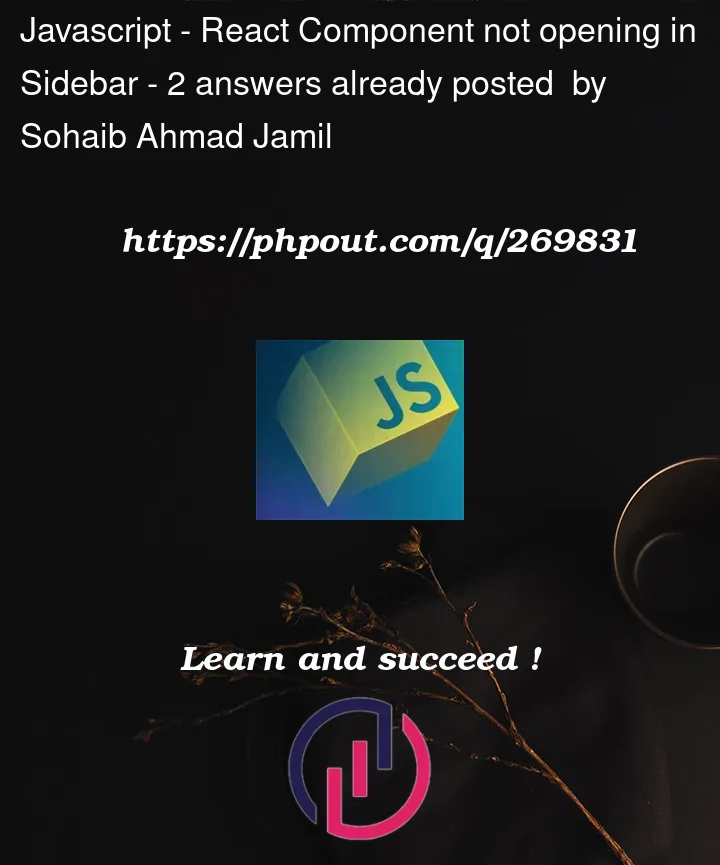


2
Answers
Routes should be wrapped in either a BrowserRouter or a HashRouter in your index.js like this:
Issue
The
SidebarCompcomponent is rendered on route"/dashboard", and all of the links it is rendering link to root-level routes, e.g.to="/dashboard"(this one is actually fine),to="/team",to="/contacts", etc, but the routes they need to actually target are"/dashboard","/dashboard/team","/dashboard/contacts", etc.Solution
Update the links to use the full absolute paths:
Or update the links to use local relative paths from the
"/dashboard"route where the sidebar is rendered: