I am trying to get the submitted form data from a react-router-dom Form.
Below is my route (snippet from index.tsx):
import { ActionQuickConnect } from "./actions/ActionQuickConnect"
const router = createBrowserRouter([
{
path: "/",
element: <Layout />,
children: [
{
path: "quick-connect",
element: <QuickConnect />,
action: ActionQuickConnect
}
],
},
]);
Here’s my ActionQuickConnect:
export const ActionQuickConnect = async ({ request }) => {
try {
const data = await request.formData();
console.log(data.getData('username'))
//!! This output: data.getData is not a function
} catch (e) {
console.log(e.message);
}
}
Component:
import { Form } from 'react-router-dom';
import React from "react";
export const QuickConnect:React.FC = () => {
<Form className="space-y-6" method="post" action="/quick-connect">
<input id="username" name="username" type="text"/>
</Form
}
Can someone see what the problem might be?
createBrowserRouter should be a part of data api (as far as I can see)

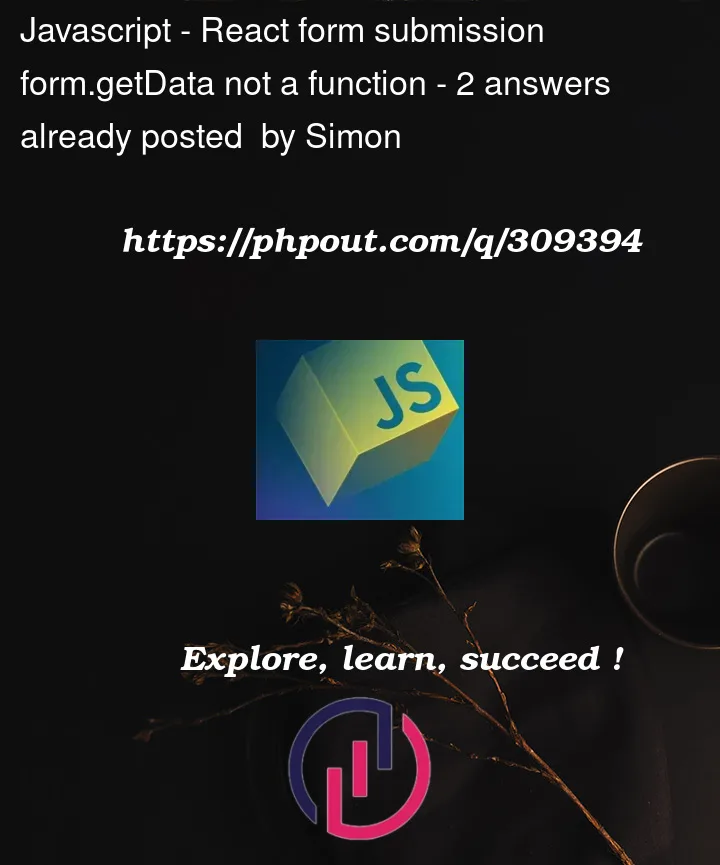


2
Answers
The issue you’re encountering in your React application with
react-router-domis related to how you’re trying to access form data in yourActionQuickConnectfunction. TheformData()function returns aFormDataobject, butgetDatais not a method of theFormDatainterface. Instead, you should use thegetmethod to retrieve the value of a specific form field.Here’s how you can modify your
ActionQuickConnectfunction:In this corrected version,
data.get('username')is used to retrieve the value associated with the ‘username’ field from the form data. Thegetmethod is the correct way to access values in aFormDataobject.Additionally, ensure that your form component is correctly structured and closed. In your
QuickConnectcomponent, the<Form>tag is not properly closed. Here’s the corrected version:Make sure to include the
returnstatement and properly close the<Form>tag. This will ensure that your form is rendered correctly and can submit data as expected.Well, most likely is that there is no function .getData() in data variable.
Do this and see what you get: