I am working on a checkbox control.
And this method does not seem to be optimal.
I don’t know if this is the correct usage of react-hook-form.
function App() {
const methods = useForm();
const { setValue, register } = methods;
const cbxOnchange = (e) => {
const { checked } = e.target;
if(!checked)
setValue('cbxall', false);
const cbx1 = document.getElementsByName('cbx1')[0].checked;
const cbx2 = document.getElementsByName('cbx2')[0].checked;
if(cbx1 && cbx2)
setValue('cbxall', true);
};
return (
<>
<div>
<input type='checkbox' {...register('cbxall',{ onChange: (e) => {
setValue('cbx1', e.target.checked);
setValue('cbx2', e.target.checked);
} })} defaultChecked />
<input type='checkbox' {...register('cbx1',{ onChange: cbxOnchange })} defaultChecked />
<input type='checkbox' {...register('cbx2',{ onChange: cbxOnchange })} defaultChecked />
</div>
</>
)
}
Please, somebody help me.

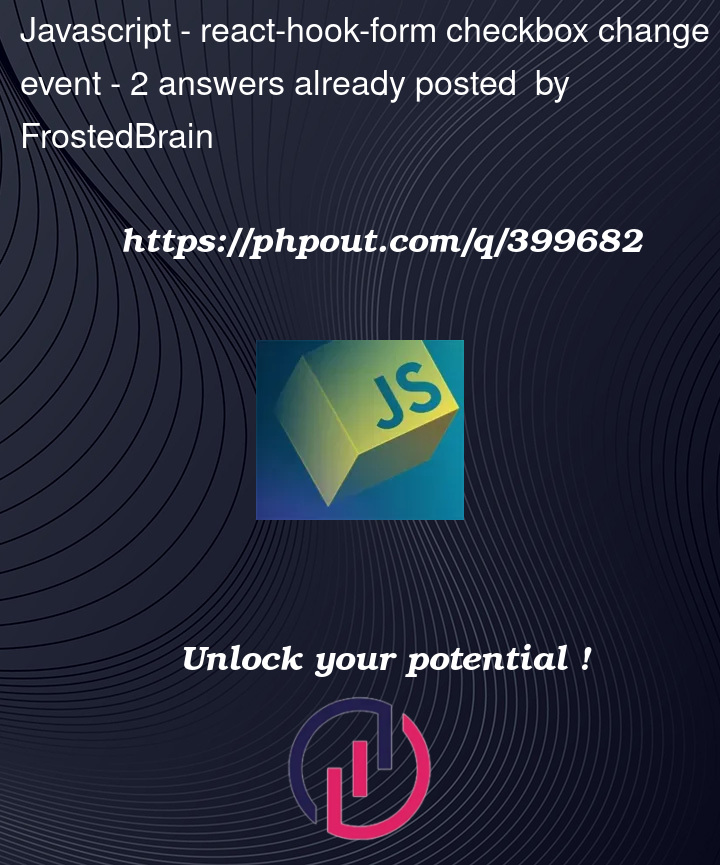


2
Answers
I do not understand deeply what you need. If you want to clean up the code a little bit you can use the
event.target.nameandevent.target.checked.Something like:
Here are some optimizations that can be made:
Controllercomponent from react-hook-form, which provides better integration with the form state.default valuesfor all checkboxes, ensuring a consistent initial state.watchfunction to observe changes incbx1andcbx2, which allows to updatecbxallreactively.useEffecthook is used to updatecbxallwhenevercbx1orcbx2change, eliminating the need for manual DOM manipulation.handleAllChangefunction is simplified and only handles updatingcbx1andcbx2whencbxallchanges.Controller, which provides better control over the input and its interactions with the form state.import React from ‘react’;
import { useForm, Controller } from ‘react-hook-form’;