I’ve been trying to connect components to links, but whenever i write more than one route in <Routes>
react seems to ignore it, and does not respond to anything. Also used <StrictMode> to see what happens inside program
Here is my code:
import {Routes,Route } from "react-router-dom";
import Home from './pages/Home';
import Teacher from "./pages/TeacherComponent";
import Navbar from "./pages/Navbar";
import { StrictMode } from 'react';
const App = () => {
return (
<StrictMode>
<div className="mx-12 my-4 rounded px-8 py-4 bg-fuchsia-100 h-full">
<Navbar/>
<Routes>
<Route path="*" element={<Home />} />
<Route path="teacher" element={<Teacher />}/>
</Routes>
</div>
</StrictMode>
);
};
I’ve tried changing react-router-dom version, to use <Switch>, but it doesn’t work too

 Question posted in
Question posted in 

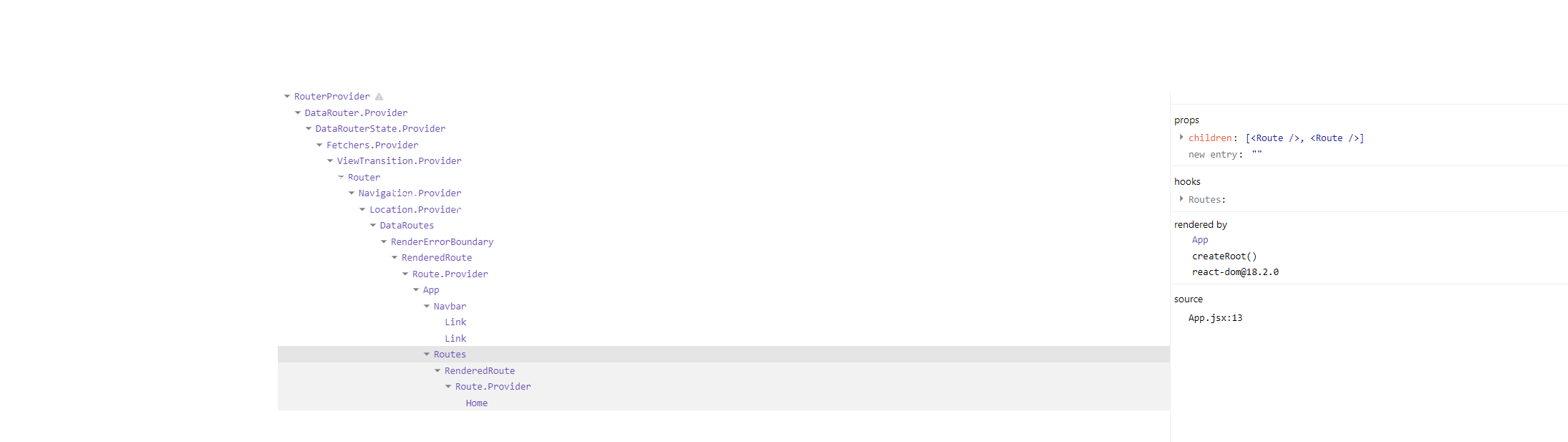
3
Answers
Routes are normally processed in the order in which you define them. Here, you are having a catch-all route as the first entry
<Route path=*. So, all routes will get matched to this, and alwaysHomecomponent will be displayed.To fix this, switch the order of the route entries so that the most specific entries comes at the top
The path prop in the second Route component should be "/teacher" instead of just "teacher".
So just replace it and run again and I am sure it will work.
Do let me know how it goes. Thanks.
I think if you add exact to each route, React won’t ignore the path specified again.
thanks…..