i have here a component,
const ParentComponent = () => {
const [state, setState] = useState();
const toggleState = (id) => {
setState(); //setting some stuff
};
const list = data.map((datas) => (
<ComponentOne>
{datas.children === undefined ? (
<ComponentTwo>Not Found</ComponentTwo>
) : (
datas.children.map((datasTwo) => (
<ComponentTwo state={state} toggleState={toggleState}>
Found
</ComponentTwo>
))
)}
</ComponentOne>
));
return <>{list}</>;
};
- in that component im returning a variable that consist of a
<ComponentOne />that im looping through with the map function - inside of that
<ComponentOne />i also have a ternary to check if something is defined or not, - if its defined, i am going to map another component, which is
<ComponentTwo /> - in
<ComponentTwo />i have props defined forstateandtoggleStatefrom<ParentComponent />
if i then run the code, there will be an Uncaught runtime errors: ERROR playButtonState is undefined
But, if i do only one map like this,
const ParentComponent = () => {
const [state, setState] = useState();
const toggleState = (id) => {
setState(); //setting some stuff
};
const list = data.map((datas) => (
<ComponentTwo state={state} toggleState={toggleState}>
found
</ComponentTwo>
));
return <>{list}</>;
};
no ones throwing me an error, thoughts?

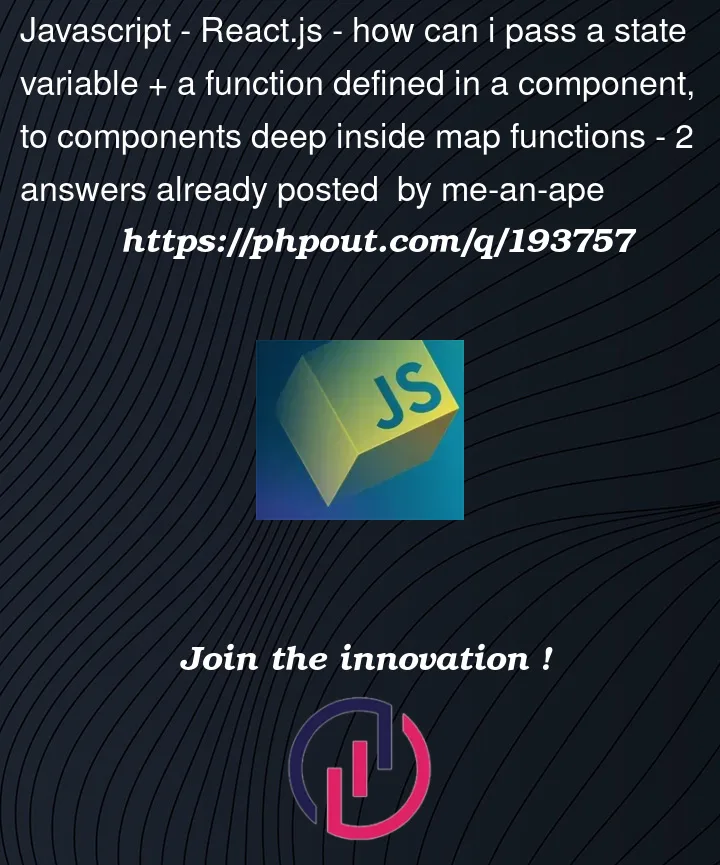


2
Answers
Actually your question doesn’t provide enough information about your problem, but it seems that inside of your
ComponentTwocomponent, you’re assigning thestateprop to a variable calledplayButtonStateand you’re using it somewhere that causes theundefinederror.Based on that assumption, when the
datas.children === undefinedcondition istrue, you are returning the<ComponentTwo>Not Found</ComponentTwo>, so the value ofstateprop isundefinedand you get the error, so you should take a look at theComponentTwocomponent and add a couple ofifstatements or something else to control the situation that theplayButtonStateisundefinedThe reason you are getting the error "playButtonState is undefined" is because you are passing the
stateandtoggleStateprops to theComponentTwocomponent inside a nested map function. This means that thestateandtoggleStateprops are not being passed down to all instances ofComponentTwo, only to the instances that are directly inside the inner map function.To fix this error, you need to pass the
stateandtoggleStateprops down to all instances ofComponentTwo. One way to do this is to move the inner map function into a separate component that receives thestateandtoggleStateprops as props, and then map over the children inside that component. This way, the props will be passed down to all instances ofComponentTwo.Here’s an example of how the code could look like:
In this updated code, the
ComponentTwoListcomponent receives thestate,toggleState, andchildrenprops, and maps over thechildrenprops to render theComponentTwocomponent with the props passed down to all instances ofComponentTwo.