I want to display the geo coordinates when the mouse moves in my React app. I noticed that with "Mousemove" the map is repeatedly redrawn with all objects with a large number. How can I prevent this and only update the coordinates?
Here is the Code:
export class MapView extends Component {
state = {
lat: 10,
lon: 50,
tileName: "",
tiles: [],
};
MouseMove = () => {
const map = useMapEvent("mousemove", (e) => {
let lon = e.latlng.lng;
let lat = e.latlng.lat;
this.setState({
lat: lat.toFixed(6),
lon: lon.toFixed(6),
tileName: this.getTileNameSRTM(lon, lat),
});
});
};
render() {
let self = this;
const matrix = this.props.matrix;
function renderMatrix() {
if (matrix !== null) {
return (
<div>
<Rectangle bounds={matrix.rect} pathOptions={{ color: "Blue" }} />
</div>
);
}
}
function Zoom() {
const map = useMapEvent("zoom", (e) => {
console.log("zoom");
self.drawTile(map, self);
});
return self.state.tiles;
}
function Pan() {
const map = useMapEvent("move", (e) => {
console.log("pan");
//self.drawTile(map, self);
});
return self.state.tiles;
}
return (
<div
className="w3-col w3-margin-left w3-margin-right"
style={{ width: "calc(80% - 2*16px)" }}
>
<div className="w3-container w3-blue w3-margin-top w3-margin-bottom w3-padding">
<FontAwesomeIcon icon="fa-solid fa-map" className="w3-margin-right" />
Map Viewer Latitude: {this.state.lat} Longitude: {this.state.lon}{" "}
<label className="w3-right">{this.state.tileName}</label>
</div>
<MapContainer
center={[50.65935313570456, 10.665137544640139]}
zoom={5}
style={{ height: "calc(100vh - 157.48px - 31px - 5*16px)" }}
scrollWheelZoom={true}
>
<TileLayer
attribution='© <a href="https://www.openstreetmap.org/copyright">OpenStreetMap</a> contributors'
url="https://{s}.tile.openstreetmap.org/{z}/{x}/{y}.png"
/>
<this.MouseMove />
<Zoom />
<Pan />
</MapContainer>
</div>
);
}
}
export default MapView;
The source code is incomplete, I have only posted the affected parts.

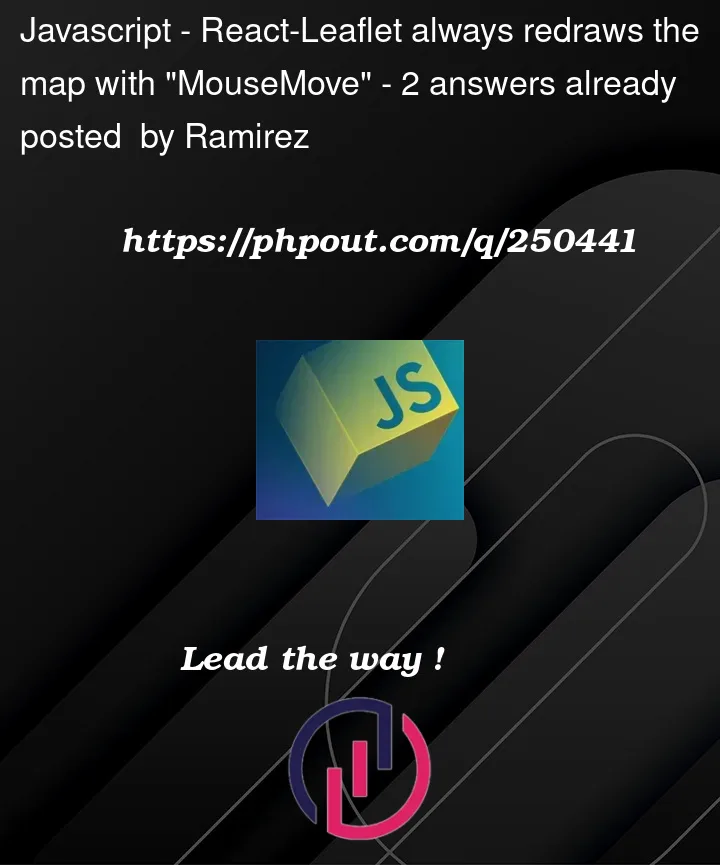


2
Answers
This is the working code (as always read the manual first "https://react-leaflet.js.org/docs/example-external-state/"):
Use react memo to skip re-rending in react
https://react.dev/reference/react/memo
Wrap your map component with memo