I am trying to go through the react tutorial here: https://react.dev/learn/tutorial-tic-tac-toe
I am early on when it just is trying to pass a value to the handleClick function for which square to set to ‘X’.
For some reason, the onSquareClick={() => handleClick(1)} syntax (or whichever square value is passed for a given square) does not get passed into handleClick. I can breakpoint in the function in the browser and clicking in a square gets to the handler, but the parameter value is undefined according to the browser dev tools, and so I never succeed in setting a square to X. For curiosity I tried adding a specific handleClick0 function that doesn’t take a parameter and always sets X in box 0, and that works fine. My complete code is below. I am pretty sure it matches the tutorial at that step of the tutorial, but I cannot understand what I have wrong that the value is never passed into the handler. I also get that later in the tutorial the code gets improved in many ways, but at this early point I thought it should work as copied in from that step of the tutorial, but in the handler the browser says i is undefined when I hit the breakpoint there after clicking on any of squares 1 through 8. I don’t know if this matters but I am using Chrome.
import React from 'react';
import { useState } from 'react';
function Square({ value, onSquareClick }) {
return (
<button className="square" onClick={onSquareClick} >
{value}
</button>
);
}
export default function Board() {
const [squares, setSquares] = useState(Array(9).fill(null));
function handleClick({i}) {
const nextSquares = squares.slice();
nextSquares[{i}] = "X";
setSquares(nextSquares);
}
function handleClick0() {
const nextSquares = squares.slice();
nextSquares[0] = "X";
setSquares(nextSquares);
}
return (
<React.Fragment>
<div className="board-row">
<Square value={squares[0]} onSquareClick={handleClick0} />
<Square value={squares[1]} onSquareClick={() => handleClick(1)} />
<Square value={squares[2]} onSquareClick={() => handleClick(2)} />
</div>
<div className="board-row">
<Square value={squares[3]} onSquareClick={() => handleClick(3)} />
<Square value={squares[4]} onSquareClick={() => handleClick(4)} />
<Square value={squares[5]} onSquareClick={() => handleClick(5)} />
</div>
<div className="board-row">
<Square value={squares[6]} onSquareClick={() => handleClick(6)} />
<Square value={squares[7]} onSquareClick={() => handleClick(7)} />
<Square value={squares[8]} onSquareClick={() => handleClick(8)} />
</div>
</React.Fragment>
);
}
I was expecting that I would have a value that was passed in in the handleClick function.

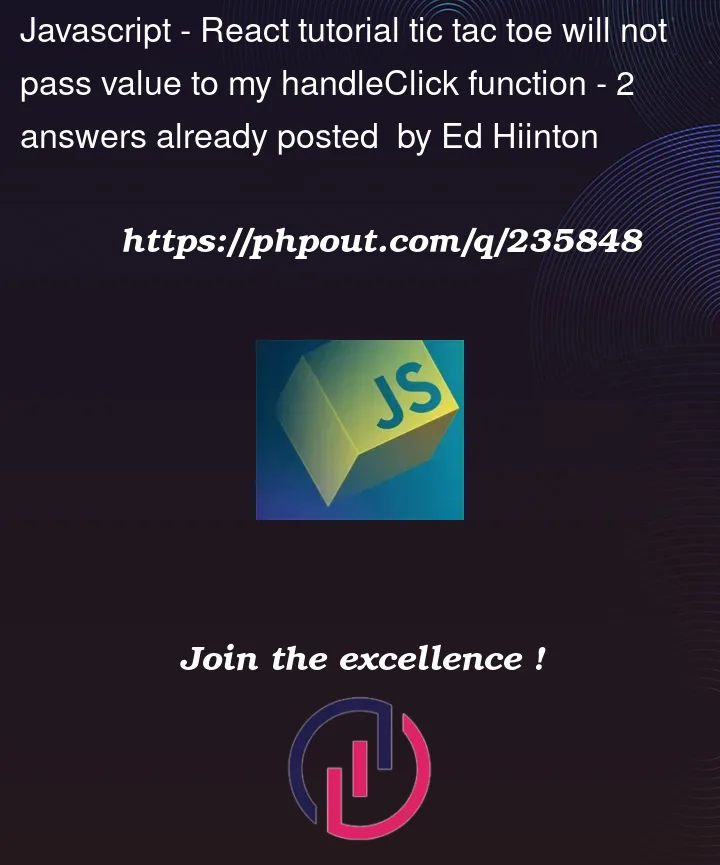


2
Answers
Found it. I am still learning the syntax and I should not have had the function declared as
with the curly braces in there. It should have been:
In your
handleClickfunction, you have{i}in a few places where it should just bei. You use the{i}syntax within a JSX block to get the variable’s value, but inside a function likehandleClickyou can just useidirectly:So you want this instead: