I have this code to delete row from table of clients:
const [clients, setClients] = useState([]);
const deleteRow = (without) => {
console.log("BEFORE ", ...clients.map(client => client.userId));
let filtered = clients.filter((client) => client.userId !== without);
setClients(filtered);
//console.log("DELETE ", ...filtered.map(client => client.userId));
}
useEffect(() => {
if (clients === null) return;
console.log("UPDATE ", ...clients.map(client => client.userId));
}, [clients]); // clients is dependency
When I delete two I get following result.
output:
UPDATE 151 146 145 96
BEFORE 151 146 145 96
UPDATE 151 145 96
BEFORE 151 146 145 96
Why for the second time clients are the same as at first?
Edit 1.
I use
<BootstrapTable striped keyField="id" data={clients} remote={{ pagination: true }}
onTableChange={() => { }}
columns={getClientsColumn(deleteRow, setBool)}
/>
and when I delete from colum with delete button it get wrong BUT when I do the same operation outside this bootstrap table every thing is ok
<ButtonGroup size="sm">
<Button variant="danger" onClick={() => deleteRow(clients[1].userId)} >Delete 1</Button>
<Button variant="danger" onClick={() => deleteRow(clients[0].userId)} >Delete 2</Button>
</ButtonGroup>

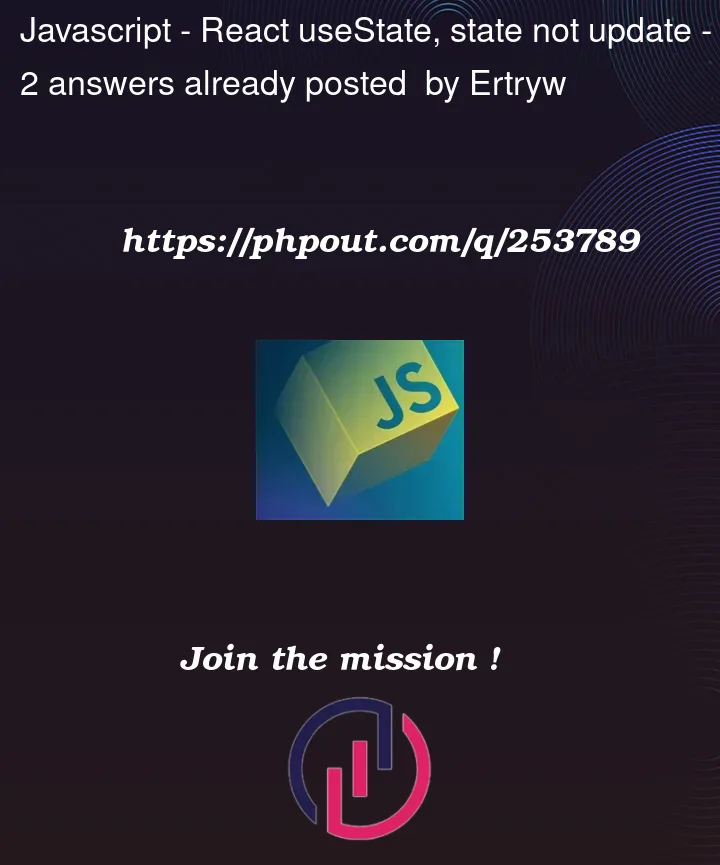


2
Answers
OK I found the solution.
I need to pass the clients and setClient to the Context and get that values inside the code responsible for deleting the client in column.
Try using a functional state update instead:
This will ensure the state updates with the latest value.