I’m kinda at my wits end with this as it is not behaving like other examples I’ve tried online.
I have some input validation for numbers:
$('body').on("input", 'input[type="number"]', function(){
const regex = /[^0-9]/g;
const val = $(this).val();
console.log(val.replace(regex, ''));
Any time I enter a character that isn’t a digit it returns an <empty string> in the console.
I’ve tried this same code in a few sandboxes and it works perfectly, returning numbers.

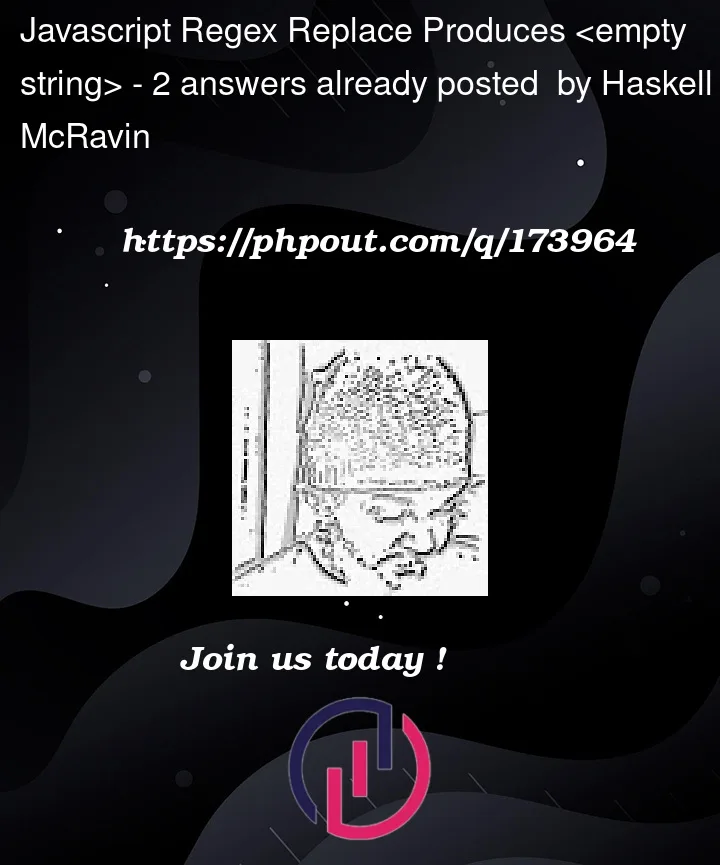



2
Answers
The way HTML5 "number" inputs are specified, you’re supposed to get nothing (well, the empty string) as the value when it doesn’t contain a proper number.
HTML5 validation stuff in general to me seems like it was expressly defined to work without any "oversight" by JavaScript. I’m sure that’s an oversimplification of an extremely complicated specification process over years, but it’s still true that that’s the "rule of thumb" in my head for what to expect.
When you get the value of a
type="number"input, it returns an empty string if the user input is not a valid number. From the HTML spec