Running into an issue doing a regex replacement…
the pattern [ ]+$ works fine in the VSCode editor but not when I put it in code:
data = `
Hello
World
test
.
`
console.log(data.replace(/[ ]+$/, ""))If we run that snippet we can see that the regex did not do the replacements
Fresh out of ideas what could be the problem

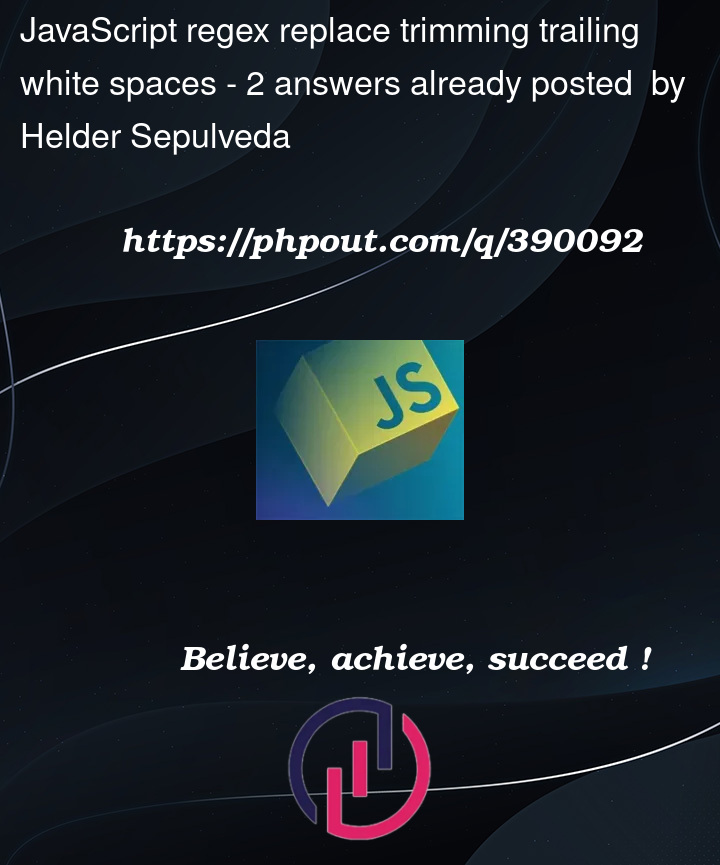



2
Answers
$matches end of input string. You need to addmflag to RegEx for$match end of line instead:^and$anchor to the very start and end of the test string.You need to add the
mflag, to make them work on a per line basis.https://developer.mozilla.org/en-US/docs/Web/JavaScript/Reference/Global_Objects/RegExp/multiline#description: