I’m trying to make an slider with two types of controllers (dots, and slide names).
I’m finding troubles trying to make this two controllers react at the same time. When clicking the dot controller number 2 an active class is add to the dot. At the same time the slide name controller number 2 should have that active class. I’m stuck 🙁
var sliderName = document.getElementsByClassName("slider-name");
var sliderDot = document.getElementsByClassName("slider-dot");
for (var i = 0; i < sliderName.length; i++) {
sliderName[i].addEventListener("click" , function clickBtn() {
this.classList.toggle("slider-btn-active");
sliderDot[i].classList.toggle("slider-btn-active");
/*var test = this.parentElement.previousElementSibling.children[i];
alert(test);
this.parentElement.previousElementSibling.children.classList.toggle("slider-btn-active");*/
});
}




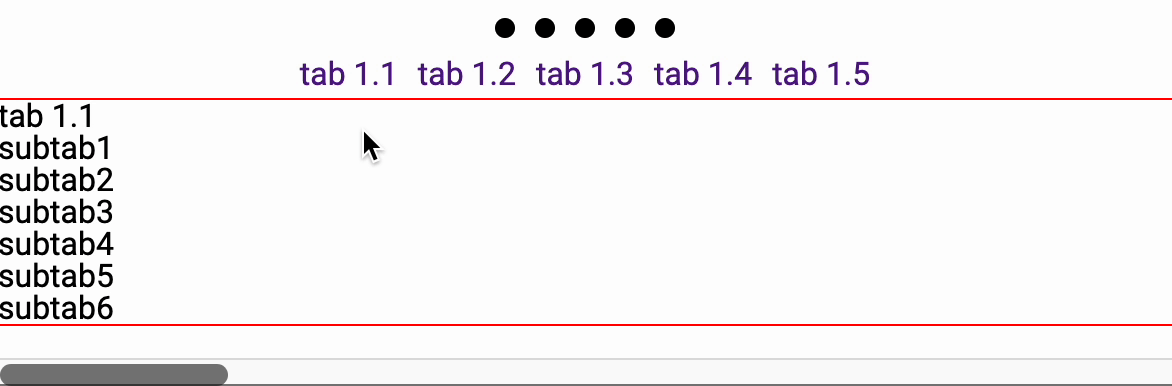
2
Answers
If I’m understanding you correctly, you want the classes to toggle both when clicking the sliderName and the sliderDot?
You could create a
goToSlidefunction by itself and use it for both clicks on the sliderName and the sliderDot.This begs for delegation
Without seeing the rest of the HTML, here is one that syncs the two sets