I am currently practicing in Vue.js and I have encountered a problem regarding the sorting of arrays in Vue.js. The sort(a-b) should perform an ascending order which is the least alphabet/value first but the array is still the same. There is no changes of order. I have a function inside the computed property and it doesn’t work. I am stucked here for hours now. Here is my code below,
<template>
<div>
<Navbar/>
<div class="container p-4">
<h1>{{ title }}</h1><br />
<br>
<Button/>
<Table :people="sortedPeople"/>
</div>
<Modal @submit="submitPerson" />
</div>
</template>
<script>
import Navbar from './components/Navbar.vue'
import Button from './components/Button'
import Table from './components/Table.vue'
import Modal from './components/Modal.vue'
export default {
name: 'App',
data(){
return {
title: 'People',
name:'Rename This',
people: [
{
fname: 'Ab',
lname: 'Zigzag'
},
{
fname: 'Al',
lname: 'Alabasta'
}
],
}
},
components: { Button, Navbar, Table, Modal },
computed:{
sortedPeople(){
return this.people.sort((a, b) => a.lname - b.lname)
}
},
methods: {
submitPerson(person) {
if(person.first_name && person.last_name) {
this.people.push({ fname: person.first_name, lname: person.last_name })
}
}
}
}
</script>
Here is my table component,
<template>
<table class="table table-sm table-responsive table-hover">
<thead>
<tr>
<th>Number</th>
<th>Names</th>
<th>Score</th>
</tr>
</thead>
<tbody v-for="(person, i) in people">
<tr>
<td>{{ i+=1 }}</td>
<td>{{ person.fname+" "+person.lname }}</td>
<td>{{ Math.floor(Math.random() * 100) }}/100</td>
</tr>
</tbody>
</table>
</template>
<script>
export default {
name: "Table",
props: { people: Array },
}
</script>
What is the correct way of using computed property? Thanks in advance.

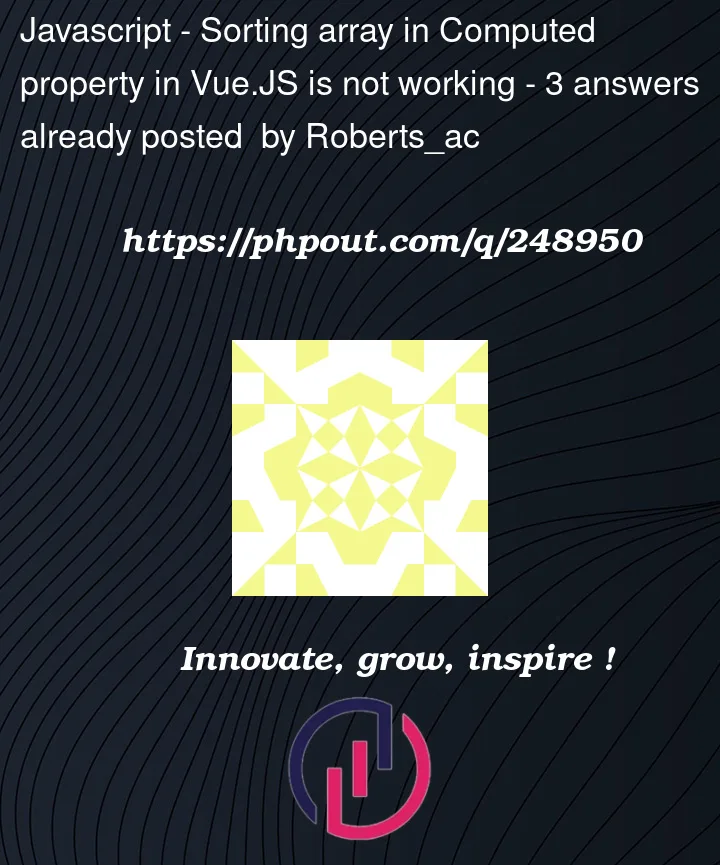


3
Answers
Use localeCompare() to compare strings, i.e.
sort((a, b) => a.lname.localeCompare(b.lname))To sort an array of strings in JavaScript, you should use the localeCompare method:
When comparing strings with sort, the subtraction operation
a.lname - b.lnamewill result in NaNAlso, note the use of
slice(). Withoutslice(), the sort method would sort the people array in place, modifying the original array.You can check all conditions normally in your comparator function.