I’m attempting to create a Simple Moving Average (SMA) for an existing list of downloaded ETH prices. The main function calls a separate function to do the SMA calculation.
It has 2 params:
sheet: A ‘sheet’ object
sma1: The length of rows to do the calc on – 12 in this example.
The function:
function calcParams(sheet, sma1) {
if (sheet === null) return false;
var dPrices = sheet.getRange('B6:B8642').getValues();
var len = dPrices.length;
var sum = 0;
var values = [];
for (let i = 0; i < len; i++) {
if (i < (sma1 - 1) ) {
values[i] = "";
} else {
for (var j = (i - (sma1 - 1)); j = i; j++) {
sum += dPrices[j];
}
values[i] = round(sum/sma1, 2);
}
}
var dSMA1 = sheet.getRange('C6:C8642').setValues(values);
}
While the 'For' goes through the first 11 iterations, there is not enough data to sum 12 values to get the average, so the values array saves a blank.
On the 12th iteration, the code is trying to get 11 previous values from dPrices plus the current one, to sum. This sum is divided by 12 for the SMA, and added to the values array.
From debugging, it appears that the var j is "stuck" at 11, whereas it should iterate from 0 to 11. As a JavaScript novice I can’t seem to ID where my code is wrong, so any suggestions would be appreciated.

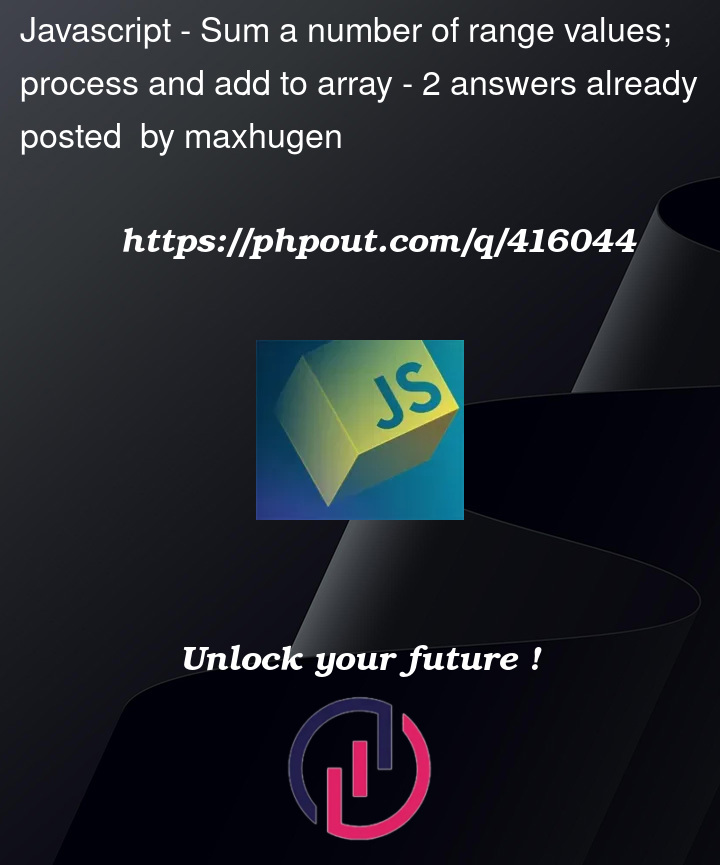


2
Answers
The accepted answer provided by Patrick is concise and professional, and should be used.
Just in case any other beginners are interested I'm adding my corrected formula. As a JS novice, I did want to figure out why my 'simplistic' function wasn't working as expected.
Using the Debugger, and the Logger, I found a couple of issues:
Use Array Methods
I modified your script by adding array methods (such as
splice,map, andreduce) to simplify the script to get the Simple Moving Average based on thesma1value.splicemethod was used to extract a specific number of elements based on the value ofsma1.mapmethod is just an ES5 version of the basic for loop.reducemethod was used to get the sum of the extracted number of values based onsma1.Script
Sample Output:
The output below is based on sma1 value of 3:
The output below is based on sma1 value of 12:
References: